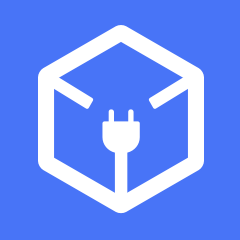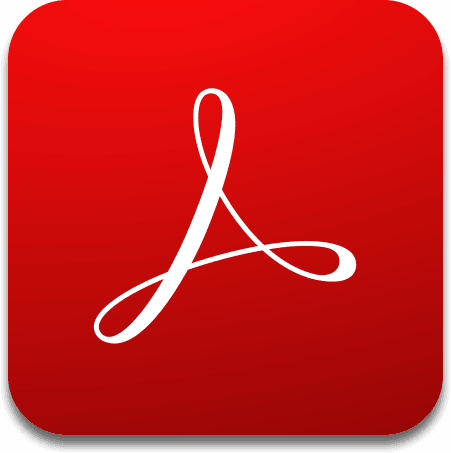
Acrobat DC
When it comes to managing PDF documents, Adobe's efficiency cannot be matched. The company offers a suite of products to enable document management on the web, mobile or any other devices. Download a free 7 day trial of PDF reader to create, edit, share and sign PDFs easier and faster. The products are supported across OS and compatible with any major browsers.
Top Acrobat DC Alternatives
PDFs Split & Merge
PDFs Split & Merge is a user-friendly app that allows iPhone and iPad users to effortlessly split and merge PDF documents within seconds.
PhantomPDF
Foxit is a software company that provides a suite of products to efficiently edit PDF documents.The suite of products enables users to improve Productivity, automate enterprises, develop solutions using tools and supports across industries.
PDF Merge & PDF Splitter +
PDF Merge & PDF Splitter + is a user-friendly application designed to streamline PDF management.
PicoPDF
PicoPDF is a powerful PDF editing software that enables users to effortlessly modify text and images within their documents.
HTML to PDF API
The HTML to PDF API enables users to effortlessly generate fully structured PDFs using minimal code.
PDFplatform
This PDF editor software transforms document creation with customizable templates and automation, ensuring tailored, error-free quotes for every client.
Tungsten Power PDF
With its Office-style interface, you can quickly navigate features tailored for both Windows and Mac...
iTop PDF
It supports high-quality conversions to and from Word, Excel, and PPT, while also providing OCR...
KDAN PDF Reader
Users can effortlessly view, edit, convert, and sign documents while benefiting from features like text...
IronPDF
It boasts exceptional rendering quality, supports QR and barcode functionalities, and allows extraction of structured...
PDF Page Editor Pro Edition
Users can modify documents by replacing or deleting pages, and even insert new ones...
EximiousSoft PDF Editor
It enables effortless addition or removal of pages, text, images, and graphics, while supporting conversions...
PDFRun
It allows editing, filling out, signing, and exporting files...
Redactable
Utilizing advanced AI technology, it offers over 98% time savings compared to traditional methods, ensuring...
PDF Complete
Users can explore extensive resources, including tutorials and FAQs, to maximize their productivity and efficiently...
Acrobat DC Review and Overview
Adobe Acrobat DC intends to change the way business run by implementing digital experiences. Acrobat DC helps companies to align themselves at apr with the global trend of digitalization. Not only does the software help businesses overcome the critical challenges of digital transformation, but it also accelerates the productivity of documents. Moreover, their cloud platform enables users to access the software from anywhere. The software is compliant with all devices - phones, laptops, and the web. Adobe Acrobat DC helps to connect businesses and teams through simple workflows.
How It is Done
Adobe Acrobat DC has a customer base of over five million organizations. The software enables the creation and editing of smart PDFs as well as instant conversion of PDFs into MS Office formats. Moreover, Adobe Acrobat DC provides a robust platform to coordinate with team and colleagues in various locations. The software can not only create and convert PDFs, but also enables editing, sharing, and adding digital signatures. The software simplifies the process o collaborating and tracking of projects from all devices in all locations.
Seamless review of documents
Adobe Acrobat DC enables users to share PDFs and gather comments as quickly as sending e-mails, however, with far greater control, full tracking, and smooth attachments. Recipients receive an e-mail that contains a link to the PDF, which they can view and comment. The software's mobile app includes several tools for viewing, annotating, signing, and sharing PDFs. Moreover, the advanced version—Adobe Acrobat Pro DC—can create, organize, combine, and export on mobiles and tablets. Furthermore, the software is compliant with Android and iOS devices.
All-Digital Document Expertise
Adobe Document Cloud offers an all-digital experience to your business. The software allows large companies to manage documents through several people around the globe. Moreover, the software also enables users to fill PDF forms and insert digital signatures. Acrobat DC also allows users in collecting stamps, digitally tracking names, and even archiving signed documents.