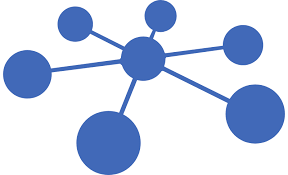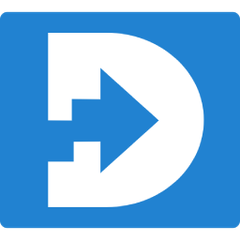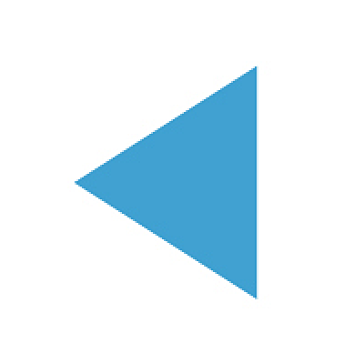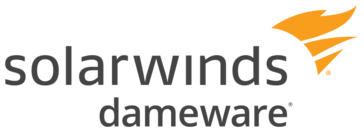AeroAdmin
AeroAdmin offers a seamless remote desktop connection experience without the need for installation or configuration. This lightweight software, just ~2Mb, facilitates easy control and screen sharing across various networks. With robust encryption and authentication, users can confidently manage remote access while safeguarding their privacy. Ideal for both personal and professional use.
Top AeroAdmin Alternatives
Remote Desktop Service
Offering a free trial for business plans, this Remote Desktop Service provides flexible pricing starting at $15 per user per month, allowing access for a minimum of 20 users and unlimited computers.
Apache Guacamole
Apache Guacamole is a robust clientless remote desktop gateway that facilitates access to servers using standard protocols like VNC, RDP, and SSH, all without the need for plugins.
ShowMyPC
ShowMyPC provides complete remote access features that you can use from anywhere, including desktop sharing, premium support or meetings, private hosting for unlimited computers, and free helpdesk system.
Thinfinity Remote Desktop
Thinfinity Remote Desktop provides a secure solution for delivering Windows applications and desktops to any device with an HTML5 browser.
Glance Networks
Glance Networks revolutionizes remote desktop software by enabling instant, human-guided connections directly within applications.
Firefox Send Tabs
Firefox Send Tabs allows users to effortlessly share open tabs across devices, enhancing collaboration and productivity.
Distant Desktop
It features AES encryption for secure file transfers, supports multiple simultaneous connections, and includes an...
PC-Duo by Vector Networks
Its unique gateway architecture supports centralized management of diverse environments, ensuring secure, efficient remote support...
Amazon AppStream 2.0
With its multi-session capability, users can efficiently utilize resources, reducing costs...
RustDesk
Users benefit from on-premise deployment, which guarantees optimal performance and minimal downtime...
ConnectWise ScreenConnect
With 24/7 access to endpoints, it facilitates discreet management and troubleshooting, ensuring uninterrupted operations while...
Ericom Connect Enterprise
It ensures seamless on-prem connectivity while enhancing user experience and IT efficiency...
SolarWinds DameWare Mini Remote Control
With a user-friendly interface, this remote desktop software enables quick access to client machines, streamlining...
TGX Remote Desktop
Users experience seamless collaboration and workplace mobility, accessing intensive applications and datasets with remarkable 4:4:4...
Workstation Player
It streamlines the development and testing process, allowing for seamless application delivery across various devices...
AeroAdmin Review and Overview
With the increase in the trend of Work from Home, organizations are looking out for a way that can be used to track their employees. While there are numerous time tracking apps out there, hardly any of them gives complete control and vision to employers. Moreover, there has also been a demand for companies to solve software problems of customers through remote control. AeroAdmin is a software platform that serves this purpose hassle-free and allows users to take control of each other’s desktops. A lot of employees have been using it to access their workplace desktop at home. This allows them to achieve work targets from home.
The Telepathic Connection
AeroAdmin helps users establish a secure connection with a desktop that’s somewhere else. The best thing about AeroAdmin is that users don’t have to install any software or configure their desktop in any way. They just have to go to the platform, follow simple steps there, and voila! You are already on the desktop screen of the system you wanted. The remote access made through AeroAdmin is highly stable and allows users to perform all the functions on remote PC without any issues. Hence, users enjoy the telepathic level of connection between the desktops without any third device involved.
While we are on the topic of remote access, it is necessary to know what all systems are compatible with the AeroAdmin plugin. Well, users might be surprised to know that the AeroAdmin is supported for desktops running on Windows, macOS, and Linux. And apart from controlling another desktop, it can also be used by organizations to collaborate upon tasks and conduct online meetings or lectures or even give presentations. This makes it a highly useful tool for professionals who work remotely.
A lot more to it
While accessing remote desktops for files, and collaborating for work are useful features, AeroAdmin offers a lot more to its users. It can be used by employers to monitor their employees through screen recording and time tracking features. This ensures that employees work productively as they would’ve done in the office and achieve the assigned objectives diligently. It can also be used to track stolen desktops and isolate the critical data so that user privacy remains safe.
To sum it up, AeroAdmin is one of the best remote access software that also allows users to collaborate and monitor each other. It is highly recommended for organizations that allow their employees to work remotely.
Top AeroAdmin Features
- No installation required
- Instant access from USB
- Small file size (~2Mb)
- Supports unattended access
- Secure AES + RSA encryption
- Easy for non-tech users
- Multi-language support
- Works behind NAT
- Remote employee monitoring
- Screen sharing capabilities
- Comprehensive authentication system
- Remote control of PCs
- Parental control features
- Cross-platform compatibility
- Simple user interface
- Fast connection setup
- Affordable premium licenses
- Available for quick download
- Provides privacy protection
- Regular security updates
Top AeroAdmin Alternatives
- Remote Desktop Service
- Apache Guacamole
- ShowMyPC
- Thinfinity Remote Desktop
- Glance Networks
- Firefox Send Tabs
- Distant Desktop
- PC-Duo by Vector Networks
- Amazon AppStream 2.0
- RustDesk
- ConnectWise ScreenConnect
- Ericom Connect Enterprise
- SolarWinds DameWare Mini Remote Control
- TGX Remote Desktop
- Workstation Player