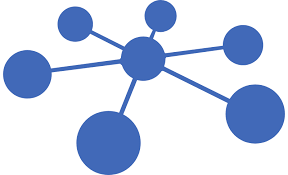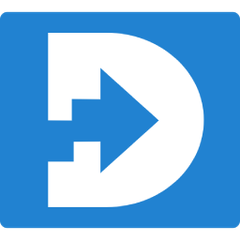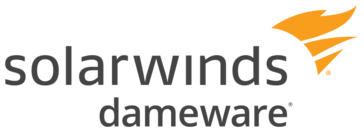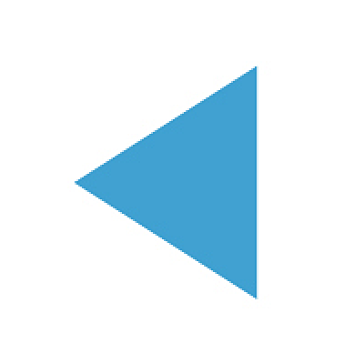ShowMyPC
ShowMyPC provides complete remote access features that you can use from anywhere, including desktop sharing, premium support or meetings, private hosting for unlimited computers, and free helpdesk system. You can use this software on multiple platforms, such as Windows, Mac, and Linux. The software is free to use, with various paid pricing options available: Premium plan for 3 computers, Professional plan for 6 computers, Business plan for 13 computers, and Enterprise plan for 20 computers.
Top ShowMyPC Alternatives
Glance Networks
Glance Networks revolutionizes remote desktop software by enabling instant, human-guided connections directly within applications.
Remote Desktop Service
Offering a free trial for business plans, this Remote Desktop Service provides flexible pricing starting at $15 per user per month, allowing access for a minimum of 20 users and unlimited computers.
Distant Desktop
Distant Desktop is a user-friendly remote desktop solution that allows seamless access to computers globally without installation or registration.
AeroAdmin
AeroAdmin offers a seamless remote desktop connection experience without the need for installation or configuration.
Amazon AppStream 2.0
Amazon AppStream 2.0 provides a seamless solution for streaming SaaS applications and transforming desktop applications into SaaS without extensive code changes.
Apache Guacamole
Apache Guacamole is a robust clientless remote desktop gateway that facilitates access to servers using standard protocols like VNC, RDP, and SSH, all without the need for plugins.
ConnectWise ScreenConnect
With 24/7 access to endpoints, it facilitates discreet management and troubleshooting, ensuring uninterrupted operations while...
Thinfinity Remote Desktop
It operates flawlessly across public, private, or hybrid cloud environments, enabling users to access VDI...
SolarWinds DameWare Mini Remote Control
With a user-friendly interface, this remote desktop software enables quick access to client machines, streamlining...
Firefox Send Tabs
With a strong emphasis on privacy, it ensures that shared content remains secure...
Workstation Player
It streamlines the development and testing process, allowing for seamless application delivery across various devices...
PC-Duo by Vector Networks
Its unique gateway architecture supports centralized management of diverse environments, ensuring secure, efficient remote support...
Apple Remote Desktop
It facilitates effective management through customizable computer lists, enabling users to send files, update settings...
RustDesk
Users benefit from on-premise deployment, which guarantees optimal performance and minimal downtime...
GoToMyPC
The features included with this software are real-time access to your computer, secure remote access...
ShowMyPC Review and Overview
When working on a professional level, you always need to keep a track of your schedules and work done and sometimes your work demand to be carried along with you wherever you go while at the same time, file transferring and reading onto your other portable devices can get super time consuming and may occupy more space than needed.
For which the technological advancements have one solution that is to mirror your screen, whether at work or home or urgently wanting to access your work PC from home. The site Show My PC helps you get this task done quickly and easily minus the interruptions
What is Show My PC and how does it work?
Based in the Silicon Valley, California USA, the company and the site were established for the global community and with open collaborations that have been helping millions around the world with its premium services and integration options. The company was started as a project in the year 2002 and was later incorporated in July 2007 with millions of monthly users.
The site offers premium and basic desktop sharing and screen mirroring options with remote support and meeting services for users from all around the world.
Products, prime features, premium access, its pricing and offerings by Show My PC
The site offers special features like Accessing home or office PC through any mobile or smartphone and even allows you to reboot a remote PC while you can also track a stolen or lost computer. Through its remote support and meeting features, you can conduct the meeting from a remote place and operate a PC from miles away.
You can customize the service according to your convenience and get free help desk and business plan while you also get a personal domain. The services come cost-effectively and have an easy setup facility minus the pricey setups and customer services with maintenance. The pricing depends on your requirements and ranges from premium, professional, Business, and enterprise-level which differs in the concurrent meeting values and PC supports and comes with a 30-day money-back guarantee.
Top ShowMyPC Features
- Instant screen sharing
- Custom screen sharing
- Secure remote connections
- Multi-platform compatibility
- Easy setup process
- No installation required
- Interactive online meetings
- Session recording capability
- File transfer support
- Remote desktop access
- User-friendly interface
- Private server hosting
- Cross-device support
- Real-time chat integration
- Session management tools
- Customizable meeting links
- Quick access codes
- Mobile device support
- High-definition video sharing
- Live support tracking