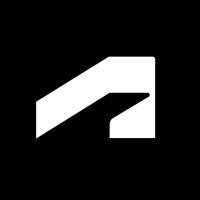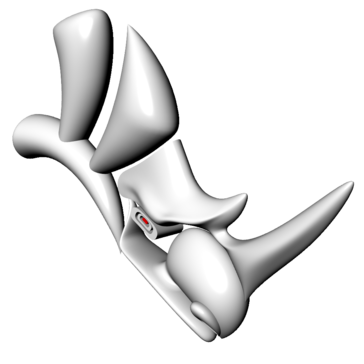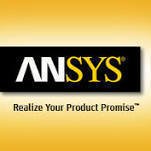
Ansys
The Ansys Granta suite empowers organizations to manage and leverage their material knowledge effectively. With tools like Granta MI™ and Granta Selector, users can store essential material data, ensure compatibility with major CAD and PLM systems, and make informed material selections based on precise property trade-offs, enhancing simulation accuracy and product performance.
Top Ansys Alternatives
AutoCAD Mechanical
The AutoCAD Mechanical toolset enhances mechanical engineering design with over 700,000 intelligent parts and features.
Zbrush
Maxon ZBrush stands as an exceptional 3D CAD software, celebrated for its digital sculpting and painting capabilities.
Navisworks
Navisworks enhances BIM project delivery by integrating design and construction data into a singular model, enabling teams to visualize and coordinate effectively.
Bentley InRoads
Bentley InRoads is a robust CAD software tailored for road and site design, enabling civil engineers and land developers to tackle complex projects with efficiency.
SolidWorks 3D CAD
Designed for global professionals, SOLIDWORKS® 3D CAD empowers users to innovate and streamline product development.
DataCAD
DataCAD is a robust AEC CADD software tailored for architectural professionals, offering tools for precision drafting, photo-realistic rendering, and efficient construction document creation.
KeyCreator
Users can efficiently compare model revisions, generate custom reports, and access native drawings, ensuring precision...
Alias Design
However, Autodesk Alias finds its requirement in computer-aided industrial design, where it focuses more on...
Rhinoceros
With new features like ShrinkWrap and SubD Creases, it enhances productivity for both Mac and...
Autodesk EAGLE
It facilitates effortless integration of schematic diagrams, component placements, and PCB routing...
AutoCAD LT
Users benefit from an intuitive interface, extensive editing and annotation tools, and the ability to...
CADhobby
With robust features for 3D printing, laser engraving, and CNC cutting, it supports multiple file...
Onshape
It streamlines project management with git-style branching, allowing teams to innovate freely...
GEOPAK Civil Engineering Suite
It integrates real-world data into 3D models, streamlining workflows and enhancing collaboration among teams...
Inventor
It integrates advanced design tools, enabling users to create, simulate, and document complex products efficiently...
Ansys Review and Overview
Engineers and scientists have always been the backbone for development of infrastructure, and therefore innovation in their field was most. As most of the tasks can be done on computers, thanks to the IT revolution, companies today have come up with brilliant CAD software to assist the professionals in fields related to core engineering. ANSYS is one of the CAD software that allows users to develop 2D and 3D models, analyze structures and run simulations seamlessly. It is available for desktops and can be accessed via the cloud as well.
Say no to sheets
Engineering drawing had always been one of the most stressful subjects for core engineers, but that changed with the arrival of CAD software. ANSYS took the ease to a whole another level and made things so easy for users that students of today love to learn subjects like Engineering Drawing and Machine Designing. How did this change happen? Well, earlier engineers and students in the relevant field needed a setup of drafters and sheets on a desk to draw machine designs precisely by hand.
Things were even worse when it came to analyzing the structures as analyzing required dividing a component into as many parts as possible and then obtaining the results through calculation from large matrices. This produced results that were ardent to arrive at first place and not close enough to the practical values of real-life applications. ANSYS makes drawing the structures a walk-in park by allowing users to draw through lines and other tools on the gridline sheet in the software, and when it comes to analysis, ANSYS can divide a structure into thousand parts and provide with precise results.
Taking the game to another level
All the previous CAD software provided users the ability to design well, analyze decent, and simulate the models poorly. Things change with ANSYS as its robust set of tools lets users run analyses to deeper levels and come up with precise results via color-coding the structure to show the stress-bearing capacity. It also comes with a Simulation feature so that users can see how the structure works in real life. Apart from all these features, it also allows users to reutilize the designs. Moreover, there are separate tools for users looking to work on Electrical diagrams.
Want a CAD software that does more than just designing and provides with pinpoint analysis? Get ANSYS.