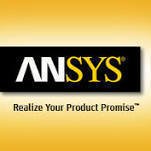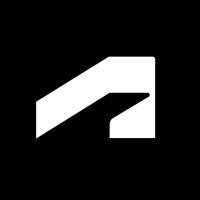CADhobby
CADhobby is an innovative CAD software designed for both enthusiasts and professionals, enabling users to effortlessly craft intricate 2D and 3D models. With robust features for 3D printing, laser engraving, and CNC cutting, it supports multiple file formats, ensuring seamless integration and creativity. Its user-friendly interface and extensive customization options make it an essential tool for aspiring designers.
Top CADhobby Alternatives
Autodesk EAGLE
Autodesk EAGLE is advanced electronic design automation software tailored for printed circuit board (PCB) designers.
GEOPAK Civil Engineering Suite
The GEOPAK Civil Engineering Suite is a powerful CAD software designed for civil engineering tasks such as roadway design, drainage, and subsurface utility management.
Alias Design
Alias is an Autodesk computer-aided design software that is chiefly used for industrial and automobile design.
Autodesk InfraWorks 360
Autodesk InfraWorks 360 empowers architecture, engineering, and construction professionals to visualize and analyze infrastructure designs within their environmental contexts.
DataCAD
DataCAD is a robust AEC CADD software tailored for architectural professionals, offering tools for precision drafting, photo-realistic rendering, and efficient construction document creation.
Revit LT
Revit LT™ serves as an affordable BIM solution, perfect for small architecture firms and solo practitioners.
Bentley InRoads
Its advanced 3D modeling capabilities streamline planning, design, and analysis, while integrated workflows enhance collaboration...
Autodesk DWG TrueView
Users can leverage familiar AutoCAD drafting tools through a simplified online interface, facilitating quick collaboration...
Zbrush
Artists can manipulate polygons with the fluidity of real clay, utilizing over 200 customizable brushes...
Altair Inspire
Ideal for companies of all sizes, it offers a unified platform for data analytics, modeling...
Ansys
With tools like Granta MI™ and Granta Selector, users can store essential material data, ensure...
AutoCAD Mechanical
Users benefit from automated tasks like bill of materials, customized layer management, and precise dimensioning...
SolidWorks Simulation
Create prototype machines and parts using the software and make 3D renders out of it...
Navisworks
With advanced clash detection and simulation capabilities, it allows users to identify and resolve potential...
Top CADhobby Features
- Precision 2D & 3D designs
- Supports 3D printing
- Laser engraving compatibility
- CNC engraving capabilities
- Native .dwg file support
- Export to multiple formats
- PDF conversion to .dwg
- Advanced layer tools
- Customizable tool palettes
- User-friendly ribbon interface
- Drag-and-drop customization
- Automated update notifications
- Self-service license transfer
- Full CAD programming toolkit
- Extensive materials library
- Visual styles for rendering
- Quick access toolbar
- Model and paper space
- Floating toolbars
- Active user support community