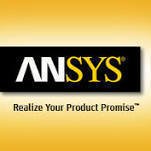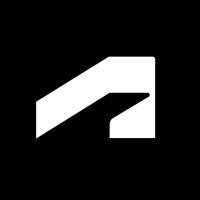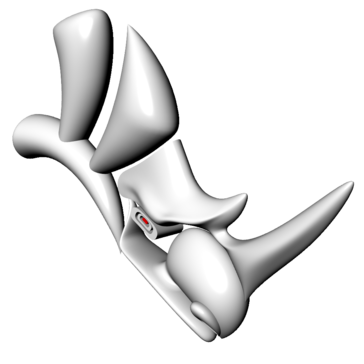Zbrush
Maxon ZBrush stands as an exceptional 3D CAD software, celebrated for its digital sculpting and painting capabilities. Artists can manipulate polygons with the fluidity of real clay, utilizing over 200 customizable brushes for precision. With ZBrush for iPad, creators can sculpt and paint on-the-go, enhancing workflows across devices.
Top Zbrush Alternatives
Ansys
The Ansys Granta suite empowers organizations to manage and leverage their material knowledge effectively.
Bentley InRoads
Bentley InRoads is a robust CAD software tailored for road and site design, enabling civil engineers and land developers to tackle complex projects with efficiency.
AutoCAD Mechanical
The AutoCAD Mechanical toolset enhances mechanical engineering design with over 700,000 intelligent parts and features.
DataCAD
DataCAD is a robust AEC CADD software tailored for architectural professionals, offering tools for precision drafting, photo-realistic rendering, and efficient construction document creation.
Navisworks
Navisworks enhances BIM project delivery by integrating design and construction data into a singular model, enabling teams to visualize and coordinate effectively.
Alias Design
Alias is an Autodesk computer-aided design software that is chiefly used for industrial and automobile design.
SolidWorks 3D CAD
With intuitive features that enhance collaboration, users can quickly create complex designs and generate 2D...
Autodesk EAGLE
It facilitates effortless integration of schematic diagrams, component placements, and PCB routing...
KeyCreator
Users can efficiently compare model revisions, generate custom reports, and access native drawings, ensuring precision...
CADhobby
With robust features for 3D printing, laser engraving, and CNC cutting, it supports multiple file...
Rhinoceros
With new features like ShrinkWrap and SubD Creases, it enhances productivity for both Mac and...
GEOPAK Civil Engineering Suite
It integrates real-world data into 3D models, streamlining workflows and enhancing collaboration among teams...
AutoCAD LT
Users benefit from an intuitive interface, extensive editing and annotation tools, and the ability to...
Autodesk InfraWorks 360
It aggregates diverse data sources to create rich, contextual models, enabling users to simulate traffic...
Onshape
It streamlines project management with git-style branching, allowing teams to innovate freely...
Zbrush Review and Overview
ZBrush is a digital painting and sculpting tool that has reformed the 3D industry with its amazing workflows and intuitive features. Built with a rich interface, ZBrush offers the world's most exceptional tools for modern digital artists. It provides everything to make the artist feel comfortable working.
With a wide range of features that have been created to offer convenience, ZBrush makes an artist feels happy while simultaneously inspiring the artist within. With the capacity to shape up to a billion polygons, ZBrush permits you to make anything as per your imagination. Browse the website today to know more.
Wide Tools
ZBrush gives all the apparatuses to outline a 2D or 3D concept and later take that imagination to completion. You can make realistic renders in ZBrush with lighting and climatic impacts. With the numerous fantastic export alternatives, you can without much of a stretch set up your model for 3D printing or use within other advanced applications.
Best Color Combination
You will never struggle to determine which color combination suits best to a model. Now you can take any textured or PolyPainted model and alter its shading, contrast, intensity, tint, or gamma runtime utilizing the new ZBrush shading feature.
Easy Calculation
Regardless of how the model will, in the long run, be utilized, discovering its surface area and volume has never been simpler. With a click, ZBrush would now be able to give you the box size, volume, and surface area. Simultaneously, it will check for watertight respectability.
The adaptability that the ZBrush offers empowers you to fulfill your dreams. Once you start learning the feature and developing the model, you will discover the power of ZBrush. You will figure out how adaptable a ZBrush is. From 3D printing, 2D rendering, procedural tasks, clean up, and much more, you have everything you need.
Top Zbrush Features
- Customizable brush system
- Real-time sculpting on iPad
- Anchor Brush Bend mode
- Improved Redshift integration
- Enhanced rendering with AOVs
- Faster feedback on adjustments
- Updated GoZ for seamless transfers
- Pro Projects for creative inspiration
- Natural brush-like experience
- Digital clay functionality
- High-quality surface painting
- Instant model preview adjustments
- Streamlined polygon modeling
- Support for 3D printing structures
- Detailed visual effects creation
- Comprehensive compatibility with devices
- Extensive file format support
- User-friendly interface for beginners
- Advanced sculpting and painting tools
- Efficient pipeline management for workflows