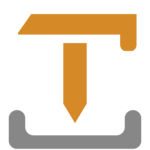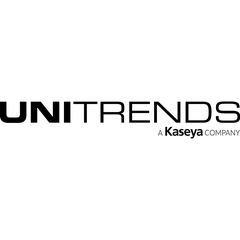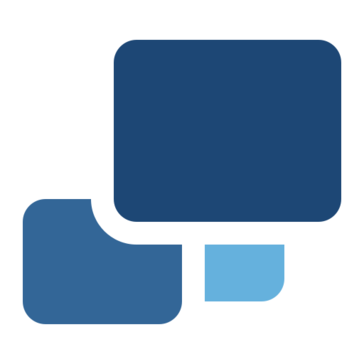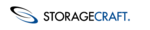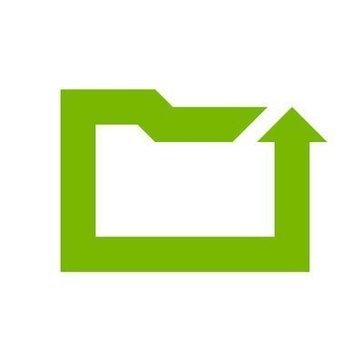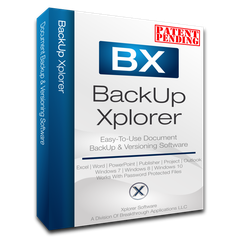
BackUp Xplorer
BackUp Xplorer empowers users to customize backup schedules at the document level, allowing for precise control over file security. Users can create multiple sequences, store backups in various locations, and track version changes effortlessly. With seamless integration into MS Office, this tool ensures that vital work remains protected and easily retrievable.
Top BackUp Xplorer Alternatives
Spinbackup
SpinBackup offers robust protection for SaaS data across platforms like Google Workspace, Microsoft 365, Salesforce, and Slack.
Spanning Backup for Salesforce
Spanning Backup for Salesforce offers a seamless solution for safeguarding vital Salesforce data against loss and corruption.
ElephantDrive
With over 15 years of experience, this cloud storage solution safeguards precious family memories and vital business documents.
UpdraftPlus
UpdraftPlus is the go-to backup and migration solution for WordPress users, boasting over 5 million installs and more than 8,000 five-star reviews.
Arq
Arq® offers robust backup solutions for Mac and Windows users, enabling seamless file protection to cloud accounts or external drives.
PicBackMan
This backup software streamlines the process of organizing and securing digital memories by automating the upload and migration of photos and videos across various platforms.
IvyBackup
This intuitive Windows backup tool allows for customizable backups, including full, differential, and mirror options...
Unitrends Backup
With features like instant recovery, multilayered security, and proactive alerts, it simplifies backup management while...
Photorecovery
Users can effortlessly connect their devices, run the software, and swiftly retrieve valuable files, ensuring...
Duplicati
Users can manage their fully encrypted backups from any location without exposing their data to...
Backup and Recovery
By selecting the Backup & Recovery column, users can easily assess each device's backup state...
Groups
Users can easily add or modify accounts, segment groups, and oversee data access...
ShadowProtect
With features like cloud-based application data protection, automated backup, and disaster recovery, it ensures data...
Veeam Data Platform
It offers various editions, including Premium for advanced resilience, Advanced for secure backup, and Essentials...
CrashPlan
With customizable recovery options and 256-bit AES encryption, it protects critical data while enabling effortless...
Top BackUp Xplorer Features
- Individual backup schedules
- Document-level backup control
- Multiple backup locations
- Version control for shared files
- MS Office task pane integration
- Create backup templates
- Automatic version number saving
- Single-click storage paths
- Compare different file versions
- Roll back changes easily
- Multi-user change tracking
- Encrypted storage paths
- Password protection for backups
- Automatic protection settings
- Unlimited sequential copies
- Customizable backup frequency
- Real-time change logging
- Supports local and network drives
- User-approved storage drives
- Flexibility in backup management