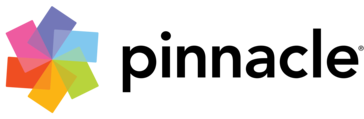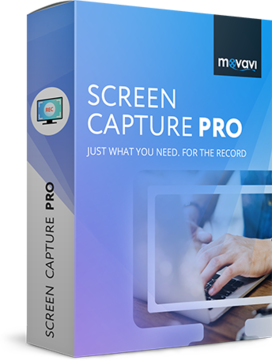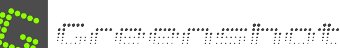Bandicam
Bandicam offers a Personal License for individual users engaging in non-commercial activities, while companies and institutions must obtain a Business License for commercial use. This license allows customization of duration (1 to 5 years, or Perpetual) and quantity (1 to 100 PCs). Renewal is essential to maintain full functionality.
Top Bandicam Alternatives
Pinnacle Studio 21 Ultimate
Pinnacle Studio 21 Ultimate is a powerful screen and video capture software designed for creators seeking professional-level editing capabilities.
ShareX
A powerful tool for screen capture and file sharing, ShareX enables users to effortlessly capture or record any screen area with a single keystroke.
Capture for Jira
Capture for Jira enhances collaborative testing by enabling users to capture screenshots and record videos directly from their browsers.
iShowU Instant
iShowU Instant revolutionizes realtime screen recording with its blend of powerful features from both Classic and HD Pro versions.
Firefox Screenshot
Firefox Screenshot enables users to capture visible portions or entire web pages effortlessly.
Screencast-O-Matic
With features like video quizzing, integrated content management, and advanced analytics, it elevates engagement and...
Movavi Video Editor Business
It enables users to record their screens effortlessly while capturing audio, perfect for creating engaging...
Movavi Screen Capture Pro
Users can effortlessly record their screens, schedule captures, and create engaging content...
TinyTake
This free software allows for video recordings of up to 120 minutes, enabling users to...
Loom
Users can seamlessly capture their screen and camera on any device, edit effortlessly by trimming...
Icecream Screen Recorder
Users can easily manage audio settings, trim recordings, and adjust video parameters like speed and...
Greenshot
It allows users to annotate, highlight, or obscure elements easily and offers versatile export options...
Free Cam
Users can enhance their videos with voiceovers, background music, and mouse click sounds...
ALLCapture
Designed for both individuals and professional teams, it eliminates the need for programming knowledge while...