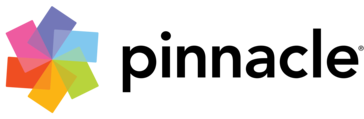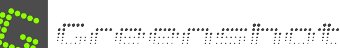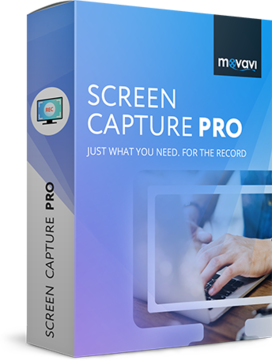
Movavi Screen Capture Pro
Movavi Screen Capture Pro is a versatile screen and video capture software designed to enhance productivity. Users can effortlessly record their screens, schedule captures, and create engaging content. With features like scrolling screenshots, real-time drawing, and noise reduction, it’s perfect for presentations, tutorials, and webinars, making communication clearer and more engaging.
Top Movavi Screen Capture Pro Alternatives
Movavi Video Editor Business
Movavi Video Editor Business is a powerful screen and video capture software designed to enhance productivity and creativity.
Loom
Easily record and share AI-enhanced video messages with Loom, empowering teams to boost productivity.
Pinnacle Studio 21 Ultimate
Pinnacle Studio 21 Ultimate is a powerful screen and video capture software designed for creators seeking professional-level editing capabilities.
ShareX
A powerful tool for screen capture and file sharing, ShareX enables users to effortlessly capture or record any screen area with a single keystroke.
Screencast-O-Matic
This versatile screen and video capture software allows users to record their screens effortlessly, edit videos, and annotate screenshots—all for free.
Greenshot
Greenshot is a lightweight screenshot tool designed for Windows users, enabling quick captures of selected areas, windows, or entire screens.
Bandicam
This license allows customization of duration (1 to 5 years, or Perpetual) and quantity (1...
ALLCapture
Designed for both individuals and professional teams, it eliminates the need for programming knowledge while...
TinyTake
This free software allows for video recordings of up to 120 minutes, enabling users to...
AppLaunchpad
With a selection of professional templates, customizable text, and graphics, users can design eye-catching mockups...
Icecream Screen Recorder
Users can easily manage audio settings, trim recordings, and adjust video parameters like speed and...
iShowU Instant
Users can effortlessly capture their screens, enhance audio, and add overlays while enjoying advanced editing...
GOM Cam
With features like scheduled recordings, on-screen drawing tools, and audio extraction, it’s ideal for creating...
Free Cam
Users can enhance their videos with voiceovers, background music, and mouse click sounds...
Top Movavi Screen Capture Pro Features
- Scrolling screenshots
- Drawing shapes on video
- Recording scheduler
- Noise reduction
- Highlight mouse clicks
- Capture online calls
- Record system audio
- Webcam overlay
- Show keystrokes
- Custom recording area
- Schedule recordings
- Simple editing tools
- High-quality video output
- User-friendly interface
- Offline recording capability
- Capture tutorials seamlessly
- Multilingual support
- Quick access toolbar
- Share directly to YouTube
- Real-time drawing tools.