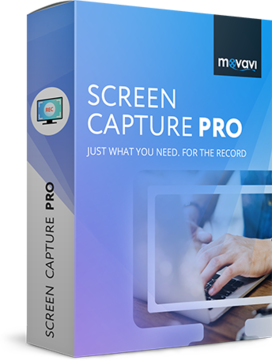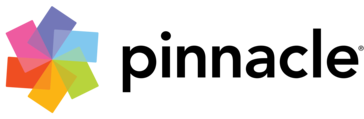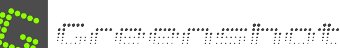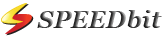Movavi Video Editor Business
Movavi Video Editor Business is a powerful screen and video capture software designed to enhance productivity and creativity. It enables users to record their screens effortlessly while capturing audio, perfect for creating engaging webinars, presentations, and tutorials. With features like scrolling screenshots, annotations, and AI noise reduction, it streamlines content creation for professionals.
Top Movavi Video Editor Business Alternatives
Movavi Screen Capture Pro
Movavi Screen Capture Pro is a versatile screen and video capture software designed to enhance productivity.
Bandicam
Bandicam offers a Personal License for individual users engaging in non-commercial activities, while companies and institutions must obtain a Business License for commercial use.
TinyTake
TinyTake offers users a fast and efficient way to capture screenshots and record videos on Microsoft Windows and Mac.
Screencast-O-Matic
This versatile screen and video capture software allows users to record their screens effortlessly, edit videos, and annotate screenshots—all for free.
Icecream Screen Recorder
Icecream Screen Recorder seamlessly captures system sounds and offers flexibility for recording preferences.
Pinnacle Studio 21 Ultimate
Pinnacle Studio 21 Ultimate is a powerful screen and video capture software designed for creators seeking professional-level editing capabilities.
Loom
Users can seamlessly capture their screen and camera on any device, edit effortlessly by trimming...
Free Cam
Users can enhance their videos with voiceovers, background music, and mouse click sounds...
ShareX
It supports automatic image effects and offers diverse upload options for images, text, and files...
Capture for Jira
It offers intuitive audio and visual annotation tools, streamlining feedback sharing...
Greenshot
It allows users to annotate, highlight, or obscure elements easily and offers versatile export options...
Firefox Screenshot
With options to copy or save images, users can easily customize their toolbar for quick...
ALLCapture
Designed for both individuals and professional teams, it eliminates the need for programming knowledge while...
Speedbit
Enhanced by advanced features, it supports a variety of formats and resolutions, making it ideal...
Top Movavi Video Editor Business Features
- Scrolling screenshots
- Screen annotation tools
- Recording scheduler
- AI noise reduction
- Webcam overlay support
- Keystrokes and mouse clicks display
- Full-screen and custom area recording
- Simultaneous audio and video capture
- Automatic recording for meetings
- Video editing integration
- High-quality 4K video output
- User-friendly interface
- Multi-language support
- Instant sharing options
- Quick access toolbar
- Voice-over recording capability
- Easy-to-use drawing tools
- Recurring meeting recording
- Export to multiple formats
- Comprehensive customer support