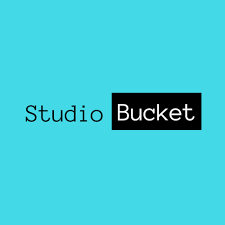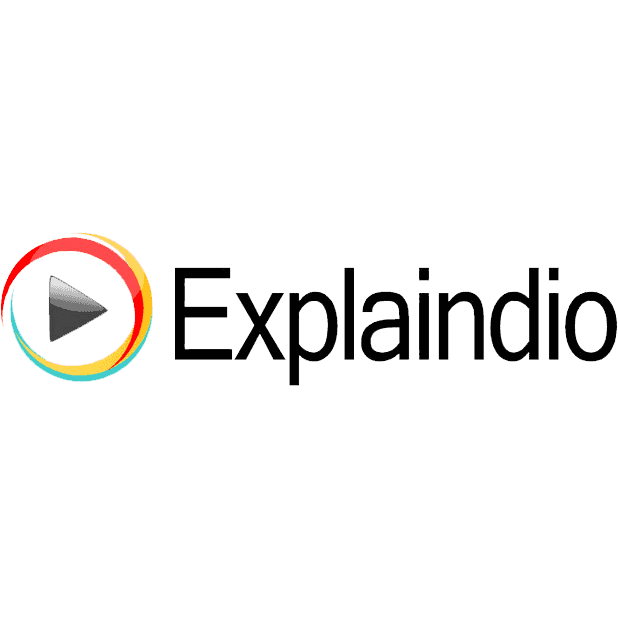Biteable
With Biteable, creating captivating, on-brand videos is effortless for teams of all sizes. Trusted by over 9 million users, it simplifies communication and boosts engagement through intuitive tools and customizable templates. Users can collaborate seamlessly, ensuring messages resonate while enhancing morale and driving conversions, all without complex editing skills.
Top Biteable Alternatives
Studio Bucket
The Studio Bucket is an intuitive platform designed for seamless video creation and collaboration.
Clipchamp
This user-friendly video making software offers an array of powerful features, including AI editing tools, screen and webcam recording, and an extensive library of templates and assets.
Gradcut
Offering instant, personalized graduation videos, this innovative platform enhances student experiences while supporting education in developing communities.
VideoMyJob
VideoMyJob is an innovative platform that streamlines the creation of authentic employee videos, enhancing employer branding and talent acquisition efforts.
Vidnami
Creating professional videos has never been easier. This innovative tool...
Viostream
For over 15 years, Viostream has empowered businesses to harness the power of video for marketing and corporate communications.
Explaindio
Designed for both beginners and professionals, it offers a user-friendly interface, agency licensing for five...
VideoScribe
With a 7-day free trial that begins upon login, users can explore its features at...
https livestream com
With its award-winning software, creators can watch, like, and share real-time content, enhancing viewer interaction...
Wave.video
Users can resize, trim, and customize videos with ease, while multistreaming capabilities enhance audience engagement...
Trapcode Suite
It empowers users to craft stunning visual narratives through dynamic animations, realistic particle effects, and...
Video Editor for Business
It allows companies to produce engaging video tutorials, event recordings, and company profiles, improving customer...
Introbrand Logo Animation Maker
With predesigned templates, instant previews, and no software required, anyone can enhance their videos with...
Vyond
With a rich library of customizable templates and avatars, it empowers users to create professional-quality...
Videolicious
With Videolicious, users can produce engaging, on-brand videos in minutes, thanks to automatic editing features...
Biteable Review and Overview
Video advertising forms an essential part of any brand’s advertising campaigns. They are found to have higher engagement rates and hence are preferred over other mediums. Additionally, the videos also find a lot of applications in other aspects such as designing tutorials for users and in helping them understand various processes that are carried out in the company. However, the major roadblock to creating compelling videos for brands is the dearth of good video creation tools. Though a lot of online tools offer video editing features, none of them offers the kind of intuitiveness and accessibility desired by amateur users. Moreover, the few which happen to offer these attributes score low on affordability parameters.
What makes Biteable unique?
Biteable is one of the few tools that can be described as the right blend of features, accessibility and affordability. From small business owners to employees of marketing and design teams at large corporations, Biteable fulfils the requirements of a wide range of users. What makes a tool like Biteable stand out is the kind of options it has on offer. Biteable caters to the needs of users at various skill levels when it comes to video editing.
How does the tool work?
Users can get started with making videos within a matter of a few clicks. They can start by choosing a template among the pre-set ones that are organized across various categories such as business, charity, corporate etc. Once the template is chosen they can go ahead with adding content to it. This can be followed by adding suitable animations and transitions to make the video more engaging. Then a suitable background track can be added to the video to give it a certain mood and feel. And that is it. The video is ready for use and can be instantly shared across various social media channels using various social plugins.
Resources and assistance
In addition to these features, Biteable offers resources and tutorial videos to educate its users of the new tips and tricks relevant to the current video marketing scene. This helps the users stay relevant to the ongoing trend and engage with their audience in a more constructive way. First-time users can have a go at the free version first before they decide to move on to a paid version. The free version has access to limited features but helps the user understand the tool and make a decision based on that.
Top Biteable Features
- Collaborative video editing tools
- Hundreds of customizable templates
- Zero editing experience required
- On-brand video creation
- Pro-level videos instantly
- Simplified message delivery
- Engagement-focused video designs
- Color and font personalization
- Animation and stock footage options
- Quick video production process
- Team empowerment through video
- Visual storytelling capabilities
- Easy sharing options
- Professional quality results
- Accessible on-demand learning
- Mobile-friendly video creation
- Multi-user collaboration features
- Brand alignment tools
- Flexible video formats
- Conversion-boosting video strategies