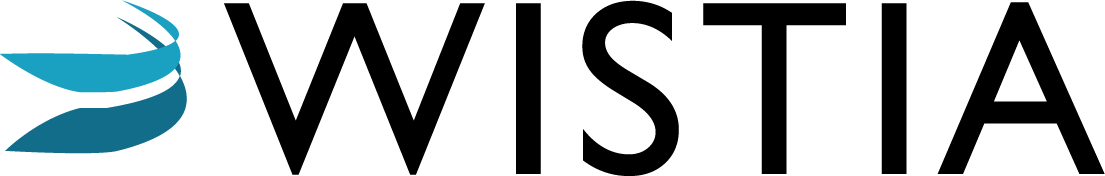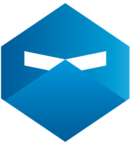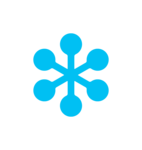ClickMeeting
This versatile webinar software enables seamless online meetings, accommodating up to 40 attendees for interactive sessions and scaling to 10,000 participants for large events. With features like automated and on-demand webinars, multistreaming to social media, and secure payment options for paid events, it transforms knowledge-sharing into engaging experiences while fostering audience engagement and collaboration.
Top ClickMeeting Alternatives
LiveWebinar
LiveWebinar offers a versatile platform for seamless online communication, enabling users to host live webinars, meetings, and online classes with ease.
LiveWebinar
With over 150,000 users, this webinar software empowers businesses to effortlessly create high-quality, monetized events in minutes.
Wistia
This webinar software empowers users to host engaging virtual events with ease, featuring interactive tools like Q&A sessions, audience polls, and private chat for co-hosts.
WebinarNinja
This user-friendly webinar software empowers digital educators and creators to effortlessly conduct live, automated, and hybrid webinars.
Restream
Restream is an intuitive live video platform that allows users to effortlessly create stunning videos and broadcast them across multiple channels simultaneously.
BigMarker
Renowned for its innovative approach, this platform empowers organizations to host webinars, virtual events, and hybrid gatherings seamlessly.
GoToWebinar
Its interactive features and insightful analytics empower users to enhance attendee participation and optimize event...
Webinar Jam
With no downloads required, it enhances user experience and engagement, making it the ideal choice...
ON24
By integrating AI-driven tools like ACE, webinars, and performance analytics, users can enhance demand generation...
Livestorm
With features like on-demand webinars, virtual meetings, and seamless multi-platform streaming, it enhances participation and...
GoToWebinar
Attendees benefit from HD video and clear audio, while organizers can leverage insightful analytics to...
Crowdcast
Users can effortlessly bring attendees on screen, conduct polls, and integrate with popular apps for...
YuLinc
Users can engage in webinars, access a rich knowledge base on security and data privacy...
Demio
With features like real-time polls, audience participation, and automated follow-ups, users can easily analyze attendee...
Virtrex
It streamlines the process of conducting online seminars, empowering users to create engaging presentations with...
Top ClickMeeting Features
- Automated webinars
- On-demand webinars
- Multistreaming to social media
- Paid webinar options
- Secure payment integrations
- Custom branding options
- High-quality live streaming
- Support for large audiences
- Browser-based platform
- Mobile and desktop apps
- Interactive engagement tools
- Extensive knowledge base
- Customizable user interface
- Integration with popular apps
- API for custom solutions
- Analytics and reporting features
- Networking space for events
- Ticketing system for events
- ISO/IEC 27001:2022 certified security
- Affiliate program for monetization