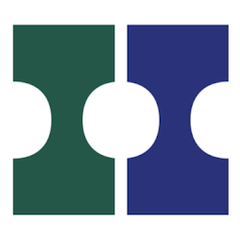Dashlane
Dashlane is a free password manager software provided by Dashlane Inc., a company founded in 2009 and based in New York, USA. It features automatic login, automatic password changes, AES-256 secure encryption, security dashboard, security notification, strong password generator, secure notes, password sharing, and more. The dashboard allows you to monitor all your password health.
Top Dashlane Alternatives
True Key
True Key offers robust password management by securely storing passwords locally and syncing them with advanced AES-256 encryption.
Password Boss
Password Boss equips MSPs with an innovative password management solution, enhancing security for clients while minimizing the risk of breaches.
Enpass
Spring Sale is live! Enpass empowers users to securely store passwords, passkeys, and sensitive information, syncing data across various platforms or keeping it completely offline.
N‑able Passportal
N-able Passportal is a cloud-based privileged access management solution tailored for MSPs.
PortalGuard
PortalGuard offers a unified Identity and Access Management (IAM) platform that simplifies secure logins for both browsers and desktops.
Dropbox Passwords
Dropbox Passwords offers a secure solution for managing usernames and passwords across devices, eliminating the need for insecure note-taking.
Bitwarden
The software is built with high security in mind and offer AES-256 bit end to...
pass locker
With easy storage and quick access to passwords, it allows editing with just a click...
TeamsID
With features like a secure business vault and effortless onboarding, it streamlines password management while...
Trend Micro Password Manager
It generates strong, unique passwords, identifies weak ones, and allows one-touch access...
TeamPassword
With user-friendly features and robust encryption, accessing essential apps and tools is quick and safe...
Norton Password Manager
It generates complex passwords effortlessly and can automatically update them across devices...
RoboForm
It offers features like automatic form filling, password generation, and synchronization across devices...
Securden Password Vault
With robust access controls, automated password policies, and real-time monitoring, it enhances security while simplifying...
Keeper
It features multi-factor authentication, login auto-filling, secure file storage, data sync across all platforms, secure...
Dashlane Review and Overview
Pros: Secure online password with AES-256 encryption, auto login & password auto save, secure password sharing, web access to your passwords, secure account backup & sync across all your devices.
Cons: Not able to handle some oddball login pages in testing, a bit expensive.
Overall: Dashlane premium comprise a comprehensive feature set including digital wallet, emergency contact features, security breach alerts, unlimited secure sharing, secure account backup, etc.
Dashlane Premium is a competent password manager with additional security services for your various IDs and credit cards or different other payment methods. It secures your online passwords just with a single master password and offers security to your stored data with AES-256 encryption. Dashlane Premium also includes an auto-fill feature for online forms to which you can add addresses, personal details, phone numbers, and other information you're tired of typing frequently. There is an availability of a password generator that rates every password's strength in a way that is easy to understand and it also allows you create an encrypted backup of your data. You can log in from any browser to see a read-only view of your stored data.
Easy Import
Different browsers like Chrome, Internet Explorer and Firefox all have some sort of password management built in but they are not as flexible and secure as Dashlane Premium is, as with Dashlane during installation or any time you want, you can easily import the passwords you may have stored in the browser. If earlier you have been using a different password manager then you can also quite conveniently import your database into Dashlane Premium. Import tool of Dashlane Premium efficiently supports databases from LastPass, RoboForm, 1Password, PasswordWallet, custom CSV files, KeePess, etc.
Guaranteed Security
For any Password manager the most important aspect is security and with Dashlane Premium you can conveniently select the level of security you prefer as your database will be encrypted with AES-256 encryption. Only you will know the master password to decrypt it and additionally you can also enable Google Authenticator for extra security. Auto cloud syncing and backup is amongst the Premium features of Dashlane and it has a dashboard totally dedicated to security that scores the overall safety of your account. It also incorporates ratings feature which is color-coded to show how safe your passwords are. Dashlane Premium also lets you know about different security breaches, updates your old password, and hence stops the hackers in their tracks.
Automated Password Changer
To have a best security installed it is greatly important to change your password on regular basis but remembering all the passwords can be the most burdensome task and there comes Dashlane Premium’s new password changer that efficiently automates the process of updating your passwords. For doing so you will need to launch password changer and Dashlane will list all the passwords that it knows how to handle, along with the security rating for each of the password. Just by clicking a button you can easily update a single weak password and with two clicks you can competently update the whole collection.
IDs & Personal Data
Most of the password managers include the option of recording personal data for use in automatically filling Web forms but Dashlane Premium follows a different and more convenient approach. You will be allowed to enter any number of data items in six categories i.e. Name, Email address, Phone, Website, Address and Company. When you fill a form then you need to click the impala icon that Dashlane has added to a field. After your clicking a menu of saved personal data items associated with that field type will appear. Dashlane will fill that field with the item selected by you and will also fill all the rest with the first matching item. It also let you store different types of identity documents such as social security cards, passports, driver’s license, etc.
Conclusion:
Dashlane Premium performs everything you expect from a password manager in the most user-friendly manner. The user interface offered by Dashlane includes elegant extras such as offering a menu of credit cards that actually resembles the look of credit cards. It’s working convenience and competence comes in the way that it takes all of the passwords that you have in your browser and moves them into a secure vault. The ability to track online purchase makes it unique and new emergency contact feature guarantees that all your essential credentials will not be lost if anything happens to you. The comprehensive feature set of Dashlane Premium lets it be ahead to its competitors and hence make it the most amazing choice.
Top Dashlane Features
- Family account management
- 10 separate accounts
- 75% cost savings
- Unlimited device sync
- Autofill on any platform
- Password generation tool
- Dark web monitoring alerts
- Secure sharing features
- Real-time phishing alerts
- Passwordless login innovation
- Comprehensive cybersecurity resources
- Intuitive password organization
- Multi-device accessibility
- VPN for WiFi protection
- Continuous breach scanning
- Easy password categorization
- User-friendly interface
- Help Center support
- Automated payment autofill
- Passkey integration across browsers