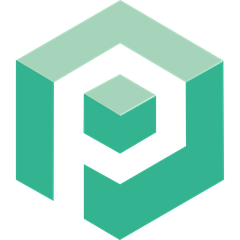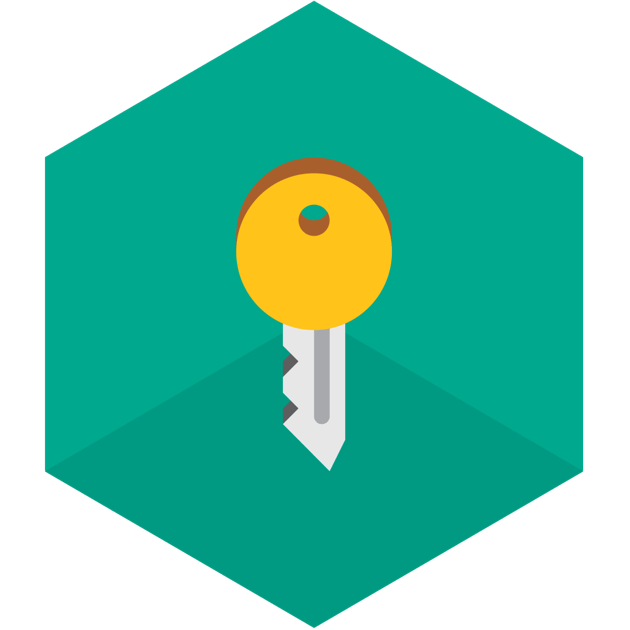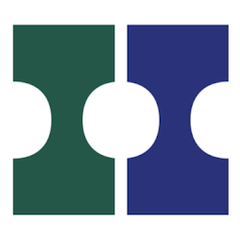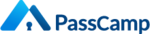Password Management Software
1Password
As the exclusive Cybersecurity Partner of Oracle Red Bull Racing, 1Password enhances security for every sign-in and device. This advanced...
LastPass
Designed for businesses of all sizes, LastPass offers a secure password management solution that simplifies password creation, storage, and sharing....
Keeper Security
Keeper Security provides a robust AI-enabled platform designed to safeguard organizations against ransomware and data breaches. It features a zero-knowledge...
Keeper
Keeper provides a secure password manager and digital vault that prevents any hacker from stealing your sensitive information. It features...
KeePass
KeePass is a powerful open-source password manager that securely stores numerous passwords in a single database, protected by a master...
RoboForm
RoboForm is a robust password management software designed to securely store and manage user passwords. It offers features like automatic...
Uniqkey
Uniqkey revolutionizes password management by automating logins, secure password sharing, and generating robust passwords. Its dual vault for work and...
Psono
Psono is a self-hosted, open-source password manager that prioritizes data security for businesses. It employs multi-layer encryption, starting with client-side...
Kaspersky Password Manager
With advanced (and secure) form filling and login management, Kaspersky Password Manager is probably one of the most affordable solution...
Kaspersky Password Manager
Kaspersky Password Manager simplifies digital life by securely storing passwords and sensitive data, allowing seamless synchronization across devices without the...
TeamPassword
Designed for seamless collaboration, this cloud-based password manager enables teams to effortlessly store and share logins while maintaining security. With...
Forghetti
Forghetti simplifies password management for all apps and online accounts, ensuring robust security against breaches caused by weak or stolen...
TeamsID
Designed for collaboration, this shared password manager ensures teams have secure access to essential apps and tools from anywhere. With...
Bitwarden
Bitwarden is a password manager app ideal for syncing password across multiple devices and browsers. The software is built with...
PortalGuard
PortalGuard offers a unified Identity and Access Management (IAM) platform that simplifies secure logins for both browsers and desktops. With...
Enpass
Spring Sale is live! Enpass empowers users to securely store passwords, passkeys, and sensitive information, syncing data across various platforms...
True Key
True Key offers robust password management by securely storing passwords locally and syncing them with advanced AES-256 encryption. It simplifies...
Dashlane
Dashlane is a free password manager software provided by Dashlane Inc., a company founded in 2009 and based in New...
SSRPM
SSRPM is a cutting-edge password self-service solution that empowers users to manage forgotten passwords and account details independently. By streamlining...
Passwork
Passwork revolutionizes password management for organizations by offering LDAP integration, SSO authentication, and automated security audits. It enables teams to...
Password Boss
Password Boss equips MSPs with an innovative password management solution, enhancing security for clients while minimizing the risk of breaches....
N‑able Passportal
N-able Passportal is a cloud-based privileged access management solution tailored for MSPs. It enhances business security and productivity by automating...
NordPass Business
NordPass Business is a robust password management solution designed for teams and enterprises. It securely stores passwords, bank details, and...
Passwork
Passwork provides a robust solution for managing corporate passwords, enabling seamless LDAP integration and SSO authentication. Teams can collaborate securely...
Devolutions Password Hub
This cloud-hosted password management software is tailored for IT professionals and organizations seeking secure, efficient ways to share credentials. With...
KeePassX
KeePassX 2.0.3 is a robust personal data management application designed for users who prioritize security. Its intuitive interface supports cross-platform...
Dropbox Passwords
Dropbox Passwords offers a secure solution for managing usernames and passwords across devices, eliminating the need for insecure note-taking. With...
passbolt
Passbolt offers a robust open-source password management solution designed for teams, emphasizing security through end-to-end encryption and private key architecture....
PassCamp
A robust password management system, PassCamp offers tailored solutions that align with unique business models. With customizable Vault technology, organizations...
Master Password
Master Password offers a revolutionary approach to digital security, eliminating the need for traditional password managers. By generating passwords on-the-fly...
pass locker
Pass Locker is a robust password management software that ensures users never lose a password again. With easy storage and...
Myki
MYKI offers a robust solution for password management by securely storing sensitive data locally on devices, eliminating cloud vulnerabilities. Users...
Trend Micro Password Manager
Trend Micro Password Manager offers robust security for managing passwords across multiple devices, protecting up to 10 devices. It generates...
Norton Password Manager
Norton Password Manager offers an encrypted vault to securely store logins and sensitive information. It generates complex passwords effortlessly and...
pCloud Pass
pCloud Pass is an encrypted password manager that ensures secure access to all your passwords across devices. Utilizing military-grade encryption,...