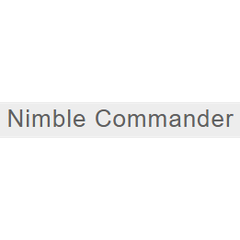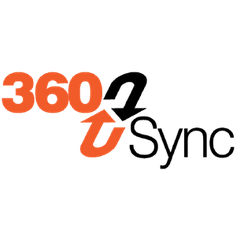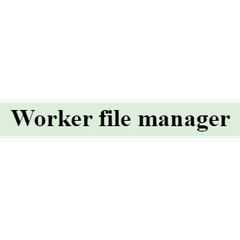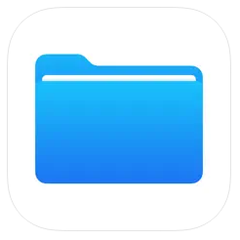Directory Report
Directory Report is a versatile file management tool that streamlines disk usage analysis, duplicate file detection, and batch renaming tasks. It offers a user-friendly interface resembling MS Explorer, displaying directory sizes for easy navigation. The software supports extensive reporting options, including printing and exporting to various formats, making file organization efficient and straightforward. Priced at $25, it includes a fully functional 10-day trial with no limitations, ensuring users can evaluate its features thoroughly before purchase.
Top Directory Report Alternatives
DCommander
DCommander revolutionizes file management on macOS with its intuitive two-pane interface, allowing users to effortlessly navigate files, folders, and disks.
File Manager Pro
File Manager Pro enhances macOS file management with its intuitive double window interface, facilitating seamless file handling.
Cx File Explorer
CX File Explorer is an intuitive file manager designed to streamline file organization on mobile devices.
Fileographer
Fileographer is a keyboard-driven file manager and note-taking application designed for macOS and Linux.
4Pane
4Pane is a versatile four-pane file manager for Linux, prioritizing speed and functionality over visual effects.
Nimble Commander
Nimble Commander is a dual-panel file manager tailored for power users, such as software developers and IT professionals.
360 Sync
Users can automate file synchronization, set schedules, and monitor updates in real-time, enhancing collaboration and...
Polo File Manager
It excels in archive management, cloud storage access, and includes tools for handling KVM images...
FileBrowser Professional
Users can edit documents in place, perform bulk file operations, and manage data effortlessly, making...
Commander One
Its built-in FTP client, encryption features, and customizable hotkeys enhance productivity, while the terminal emulator...
Worker
With features like live filtering, directory history tracking, and VFS support for archives and remote...
Apple Files
Users can easily navigate folders, tag files, and utilize the Recents view for quick access...
FX File Explorer
Its "Usage View" mode provides insight into folder sizes and contents...
Directory Opus
With dual-pane display, tabbed browsing, and customizable interfaces, Opus supports advanced functions like batch renaming...
Files
With features like cloud integration, dual pane views, and rich previews of various file types...
Top Directory Report Features
- Comprehensive disk usage analysis
- Intuitive Microsoft Explorer interface
- Fully functional 10-day trial
- Batch rename files easily
- Identify duplicate files quickly
- Print detailed directory reports
- Multi-threaded duplicate file search
- Customizable file filtering options
- Supports various output formats
- View file ownership details
- CRC checksum verification
- Change multiple file attributes
- Schedule automated scans
- Highlight directory size impacts
- Detect hidden and encrypted files
- Real-time copy progress tracking
- Rename files based on tags
- Compare directories for differences
- Find network disk space hogs
- Integrated file management utilities