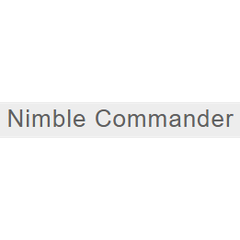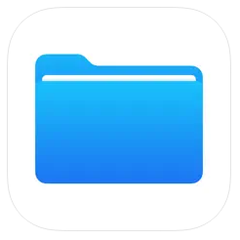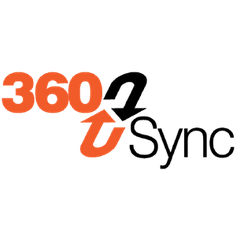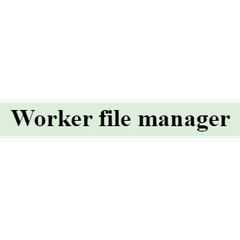Fileographer
Fileographer is a keyboard-driven file manager and note-taking application designed for macOS and Linux. Users can effortlessly navigate their hard drives by typing file names, filter nested folders, and create or edit files instantly. With features like dual panels, file previews, and batch renaming, it streamlines file management and note capture.
Top Fileographer Alternatives
File Manager Pro
File Manager Pro enhances macOS file management with its intuitive double window interface, facilitating seamless file handling.
Nimble Commander
Nimble Commander is a dual-panel file manager tailored for power users, such as software developers and IT professionals.
Directory Report
Directory Report is a versatile file management tool that streamlines disk usage analysis, duplicate file detection, and batch renaming tasks.
Polo File Manager
Polo File Manager offers a sleek, lightweight solution for Linux users, featuring single, dual, and quad-pane layouts with multiple tabs.
DCommander
DCommander revolutionizes file management on macOS with its intuitive two-pane interface, allowing users to effortlessly navigate files, folders, and disks.
Commander One
Commander One revolutionizes file management on Mac with its dual-panel interface, enabling users to effortlessly navigate and transfer files.
Cx File Explorer
Launched in 2018, it features an AI-driven file analysis tool, cache cleaner, and built-in media...
Apple Files
Users can easily navigate folders, tag files, and utilize the Recents view for quick access...
4Pane
It features a dual-pane layout for easy file navigation, supports multiple undo/redo operations, offers virtual...
Directory Opus
With dual-pane display, tabbed browsing, and customizable interfaces, Opus supports advanced functions like batch renaming...
360 Sync
Users can automate file synchronization, set schedules, and monitor updates in real-time, enhancing collaboration and...
File Explorer
Users can log in with Salesforce credentials from any device...
FileBrowser Professional
Users can edit documents in place, perform bulk file operations, and manage data effortlessly, making...
Files by Google
With personalized cleanup suggestions, smart filters, and secure offline transfers, it empowers users to manage...
Worker
With features like live filtering, directory history tracking, and VFS support for archives and remote...
Top Fileographer Features
- Keyboard shortcuts for efficiency
- Instant file search by name
- Preview files in application
- Dual-panel navigation layout
- Batch file management tools
- Quick note capture functionality
- Create and edit notes directly
- Support for media file playback
- Nested folder view options
- Customizable keyboard commands
- Drag and drop file support
- Integrated file type filters
- Fast folder creation process
- One-click file duplication
- Streamlined file organization tools
- Contextual actions for files
- Shadow copy for file versions
- Easy file deletion process
- Quick access to recent files
- Synchronization with cloud storage