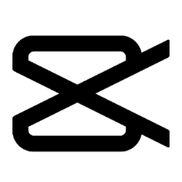Filmora
Filmora empowers creators with AI-driven editing tools that enhance productivity and creativity. Users can effortlessly layer clips, employ green screen effects, and refine audio with precision. With features like 4K support, action cam corrections, and customizable filters, crafting visually stunning videos tailored for any platform becomes a seamless experience.
Top Filmora Alternatives
Youka
This innovative video editing software enables users to effortlessly transform any song into a karaoke experience.
CapCut
CapCut transforms video and image creation with its AI-powered platform, available across multiple devices.
NodeVideo
NodeVideo stands out as a powerful mobile video editing app, offering revolutionary features that enable users to create stunning effects effortlessly.
HitPaw Video Editor
HitPaw Video Editor is a versatile video editing software that combines user-friendly tools with powerful features.
VivaVideo
VivaVideo is a leading video editing app available on both iOS and Android platforms, favored for its intuitive storyboard editing style.
VideoProc Vlogger
VideoProc Vlogger is an intuitive video editing software designed for creators of all skill levels.
Jihosoft Video Editor
It supports various audio and video formats without compromising quality...
BeeCut
Users can effortlessly trim, cut, and reorder clips, create picture-in-picture effects, and convert speech to...
Joyoshare VidiKit
Users can seamlessly record screens, edit videos, and compress files while preserving quality...
Tencent Cloud Video Editor (CVE)
Offering features like frame-by-frame editing, multi-track production, and AI-driven smart cutting for highlights, it enhances...
HitPaw Video Enhancer
This versatile tool simplifies creative tasks, ensuring high-resolution outputs while maintaining visual integrity...
EaseUS Video Editor
Boasting over 400 effects and transitions, users can enhance their projects with vibrant filters, subtitles...
HitPaw Video Editor
With features like unlimited sounds, effects, and filters, it caters to both beginners and professionals...
Filme
It offers an intuitive interface, enabling users to effortlessly trim, merge, and enhance videos...
ApowerEdit
With features for trimming, merging, and applying stylish effects, it transforms everyday moments into cinematic...
Filmora Review and Overview
Good: Very easy to use; plenty of filters; great for beginners; low cost
Things to Improve: Very limited editing tracks and only one for video editing; all the effects are not free;
Overall: All in all, Filmora is a good choice for the beginners and casual video editors. It has a pretty well laid out interface. It is one of the easiest video editors to use.
Introduction
It takes very little time to understand and learn this tool even if you have absolutely no experience. It is a really good software to learn the basic concepts of video editing before moving on to more expensive and advanced option.
Video Editing
Filmora from Wondershare offers all the basic video editing tools. You can switch between storyboard and timeline editing modes. The multiple tracks allow you to edit various elements together. There are eight in total. But, there is only one primary video editing track. While this should not be a problem for the beginners, the experienced editors who need to work on complex projects will find it extremely challenging. What’s even more challenging is the fact that Filmora offers only one product. You cannot upgrade to any other advanced version to get more video editing tracks. There are many video editors that offer more tracks (and some have unlimited). If you are working on a basic project or need a video editor for personal use, Filmora should easily suffice.
Ease of Use
Filmora is an entry-level video editor and thus most suited to the beginners. You will find it easy to learn and use. It will not be an exaggeration to say that the workflow and user interface of Filmora are the simplest we have seen by far. The developers created an intuitive interface with good readability on all kinds of displays, large or small. The controls are also placed very strategically to ensure they are easy to find and use. Most of the tools and features you need to use frequently are quickly accessible from the home screen. All in all, learning curve is pretty smooth and it does not take too long to get acquainted with the application.
Video Effects
Filmora offers many high quality video effects. Even though it is mostly a basic video editor, it still offers some advanced effects. The collection is not as huge as you may have liked but for the price paid, it is satisfactory. What we liked is that you are not limited to the built-in effects. The software also has its own effects store from where you can buy tons of high-quality effects. The paid effects are typically priced in the range of $29.99 to $39.99. Many would consider this is costly, which it might be. With the price of the effects added to the product price, Filmora could be as costly as some of the advanced video editors with more features. If you plan to add effects to your project, you may want to explore other options.
Filters and Transitions
Filmora has a pretty decent collection of Filters and Transitions. Unlike the effects, you do not need to make any additional purchases. There are hundreds of filters to apply to your videos. The filters can be used to quickly and automatically change the colour temperature, colour balance, and do the colour correction. Filters can also be used to stylize the videos as per your needs. Filters are presets, but once you have added them they can also be customized. Filmora also has plenty of transitions to add between your clips. You can add some dramatic effects with the transitions.
Motion Elements
Filmora claims to offer motion tracking feature, but we did not find it very appealing. But, given the kind of license fee it charges, it would be unfair to expect too much. If you are using the motion elements sparingly, you will find the results pretty satisfactory. It becomes problematic only when you do it too much.
Input and Output Formats
The software supports a wide range of video, audio and picture input and output formats. It can edit just about all types of popular video formats. Unfortunately, it does not support the High Efficiency Video Coding (HEVC) format, which is also referred to as H.265 or MPEG H Part 2. So, if you have one of the latest video recording devices, you will not be able to edit the recorded videos.
Thankfully, the unsupported video formats are not as widely used. It supports video formats from most of the popular devices including 4K recording cameras. There are plenty of export options available. You can create video files for specific playback devices like gaming consoles, mobile devices, smart TVs and more. Filmora has many integrated social elements that let you upload your videos directly on Facebook, YouTube and Video. You can also burn the videos directly to DVD or Blu-ray (if you have a Blu-ray writing device)
Audio Editing
Filmora gives you access to all the basic audio editing features. It has a built-in audio mixer to control the audio level of each track individually. You can also fine tune your music with the integrated audio equalizer. Noise removal effectively removes the background noise from the audio clips. But, there is no automatic audio ducking feature. You will need to manually lower audio volume during dialogues.
Summary
Filmora is a basic, entry-level video editing application. It offers all the basic video and audio editing features. It is extremely easy to use and even someone with no video editing experience gets acquainted with it in no time. This is why it is apt for the beginners. There aren’t too many advanced features and very limited tracks. Hence, it is not the greatest option for more seasoned video editors.