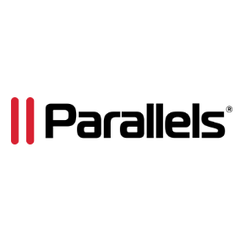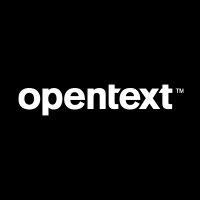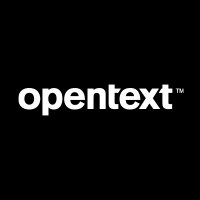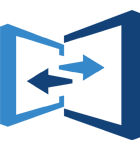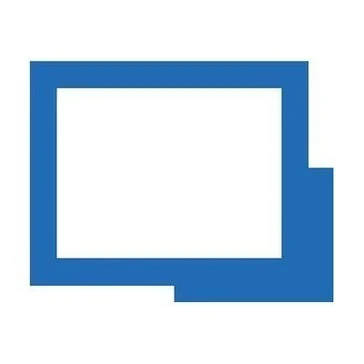FixMe.IT
FixMe.IT is a remote access solution that helps businesses provide technical support to their clients from anywhere across the globe. You can connect up to 150 unattended systems from a single instant and perform screen sharing in real-time. You can chat within the platform with your clients, record the sessions, and create data-enriched reports.
Top FixMe.IT Alternatives
Softdrive
Softdrive transforms organizational IT with its advanced virtual desktop infrastructure, addressing high latency and scalability challenges.
Parallels Secure Workspace
Parallels Secure Workspace is a browser-based remote desktop solution enabling secure access to company files and applications from any device without the need for installation.
Teradici
Teradici empowers organizations to create seamless digital workspaces across diverse IT infrastructures.
OpenText Exceed
Exceed enables users to seamlessly access powerful applications on networked Linux servers from local PCs.
OpenText Exceed TurboX
OpenText Exceed TurboX delivers seamless remote access to centralized graphical applications, enabling engineers and knowledge workers to perform complex calculations and simulations on UNIX servers from anywhere in the world.
WorkDesk
WorkDesk empowers teams to work remotely with ease, offering a cloud-based Windows desktop that ensures high security and scalability.
VNC Connect
With enterprise-grade security, multi-platform compatibility, and efficient user management, it empowers teams to collaborate seamlessly...
Thinfinity Workspace Online
It offers seamless remote access to applications, desktops, and files on any device, ensuring teams...
ISL Light
It enables you to connect securely with the client’s system and solve any issue they...
Thincast Client
With features like biometric device support, smartcard integration, and hardware-accelerated video decoding, it ensures seamless...
TSplus Remote Access
Its HTML5-based platform allows users to access centralized Windows applications securely from any device or...
Teleworkr
With robust zero trust cybersecurity measures, it enhances productivity while safeguarding sensitive data...
dualmon Remote Access
This tool offers seamless file transfers, remote printing, and user management, enhancing support capabilities...
Sygma Connect
Users can initiate remote sessions effortlessly, with all interactions recorded and accessible online...
Devolutions Remote Desktop Manager
It empowers IT professionals to easily share credentials, manage user permissions, and utilize a centralized...
FixMe.IT Review and Overview
With the advent of work from home and online education concept, remote access is a technology that is becoming increasingly popular. Monitoring work and productivity on the go across industries, even from off-site locations, have been possible with this solution. Be it for solving technical issues on remote client’s computer or overseeing what your students are up to during class hours, any remote access solution software like FixMe.IT comes very handy. FixMe.IT lets you manage up to 150 systems for unattended access from a single seat remotely.
Remote 4k access with instant chat
You can connect to your client’s system instantly without any hassle. Once connected, you can control Ultra High Definition displays across all the remote monitors simultaneously. In fact, FixMe.IT lets you enjoy the remote service in a two-way process. You can manage and view the remote system’s screen from your device as well as share your screen with your connection. An inbuilt instant chat feature lets you message and interacts with your client in real-time. Even in the absence of the client, you can configure the remote computer or server and keep them organized in groups.
Session recording and reporting opportunities
FixMe.IT lets you record your entire active session and track all client-support time. You can then access and watch them anytime or use them for training purposes. You can also create reports and notes enriched with data and actionable insights. Any form of administrative task you want to perform on the remote system like software installation or system updates can efficiently be conducted during these sessions without the need for admin rights. For screen presentations, you can amp up your game with tools like laser pointers, magnifiers, and drawing tools.
Security features right in place
FixMe. IT’s impressive performance comes with high reliability and trustworthy security. A network of servers located throughout the globe decides the routes between the Expert and Client systems. It instantly reroutes the connection in case of any server failure so that you can experience a smooth session. All connections follow the HTTPS protocol and are compliant with HIPAA, PCI, and GDPR standards. 256-bit SSL encryption with two-factor authentication further maximizes security. With FixMe.IT, you can setup a client support page right on your website and offer technical support without the need for any software installation.
Top FixMe.IT Features
- One-click remote access
- Unattended access setup
- 200 machines per seat
- Global communication network
- Optimal connection path
- Automatic server rerouting
- HTTPS communication security
- 256-bit AES encryption
- No network configuration needed
- Client ID connection method
- Webpage-based client access
- Integrate with company website
- Customizable support page
- Multi-region server availability
- Seamless cross-platform compatibility
- Fast connection establishment
- Remote support without client presence
- Easy installation process
- Comprehensive session operations
- Effective troubleshooting capabilities