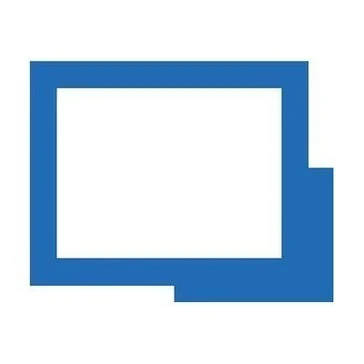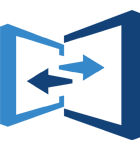ISL Light
ISL Light is a remote desktop access solution that is particularly useful for IT professionals and help-desk technicians. It enables you to connect securely with the client’s system and solve any issue they are facing. From any device of your choice, be it desktop or mobile, you can have simultaneous access to multiple monitors, even the ones which are unattended.
Top ISL Light Alternatives
VNC Connect
VNC Connect provides organizations with secure and reliable remote access to desktop and mobile devices, facilitating IT support in a flexible work environment.
TSplus Remote Access
TSplus Remote Access streamlines remote desktop connectivity and application delivery for businesses of all sizes.
FixMe.IT
FixMe.IT is a remote access solution that helps businesses provide technical support to their clients from anywhere across the globe.
dualmon Remote Access
With Dualmon Remote Access, users can effortlessly and securely control computers from any device worldwide.
WorkDesk
WorkDesk empowers teams to work remotely with ease, offering a cloud-based Windows desktop that ensures high security and scalability.
Devolutions Remote Desktop Manager
Remote Desktop Manager streamlines remote connection management by centralizing access to various protocols like RDP, SSH, and VPNs on a secure platform.
Thinfinity Workspace Online
It offers seamless remote access to applications, desktops, and files on any device, ensuring teams...
Parallels Remote Application Server (RAS)
It features a centralized management console, supports hybrid and cloud deployments, and integrates effortlessly with...
Thincast Client
With features like biometric device support, smartcard integration, and hardware-accelerated video decoding, it ensures seamless...
GoToMyPC
With features like drag-and-drop file transfer, remote printing, and 24/7 customer support, it ensures high...
Teleworkr
With robust zero trust cybersecurity measures, it enhances productivity while safeguarding sensitive data...
GoToMyPC
The features included with this software are real-time access to your computer, secure remote access...
Sygma Connect
Users can initiate remote sessions effortlessly, with all interactions recorded and accessible online...
MobaXTerm
Its user-friendly interface and lightweight design ensure seamless configuration...
FleetDeck
With true end-to-end encryption using ephemeral private keys, real-time alerts for suspicious activity, and organized...
ISL Light Review and Overview
Technology has made way for massive advancements in the history of humankind. Today, it is not only possible to communicate with people across the world in real-time but also to access their systems remotely, thanks to the remote access technology. It comes as an immense help for working professionals in accessing office systems at home or while traveling, and for IT technicians whose job itself is to resolve issues on client computers or servers. ISL Light is one such reliable remote access solution, trusted by many small and medium-sized businesses as well as Fortune 500 companies.
Multiple monitor access on any device of your choice
In your remote sessions with ISL Light, you can connect to multiple systems at the same time. You can view them all on a single screen or display each monitor on a separate window. You can then switch between one system to another and use the simple drag and drop feature to transfer a file from one monitor to another. It is simple to use, yet powerful. You can access sessions from your desktop (Windows, Linux, and macOS) as well as your mobile device (Android, Apple, and Windows). You can add your company’s branding and customize the appearance during sessions.
Get connected via RDP in a click
ISL Light uses the Route Microsoft Remote Desktop Protocol (RDP) to power up its remote access sessions. You can run these sessions on unattended systems over the internet using this access feature. This connection through Remote Desktop Tunneling lets you connect to all computers in the network if at least one of them has the ISL AlwaysON installed. You wouldn’t even need to firewall or VPN changes for that matter. With all these capabilities, you can provide technical support to your client effortlessly. Use the live chat option to understand the issue further and discuss it with the client.
Enjoy your freedom with maximum security
With remote access, concerns over safety rises. ISL Light ensures that your sessions are protected in all possible ways. It allows two-factor authentication, and if you want, you can also integrate yet other external authentication features. It uses AES 256-bit end-to-end encryption to avoid middle-man attacks in data transfers, along with automatic session recording for additional security. ISL Light also uses code signing so that you know that the software is coming from a trusted source without any code modification.
Top ISL Light Features
- End-to-end encryption
- Multi-monitor support
- Unattended access agent
- Self-hosting capability
- Quick session initiation
- Remote access without VPN
- File transfer utilities
- Two-factor authentication
- Detailed access management
- Customizable password policies
- Session recording features
- Cross-platform compatibility
- Easy installation process
- Video tutorial guidance
- Integration with existing systems
- Streamlined user management
- High-efficiency bandwidth performance
- Transparent security customization
- Intuitive user interface
- Comprehensive technical documentation