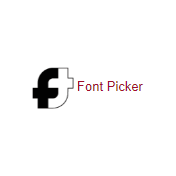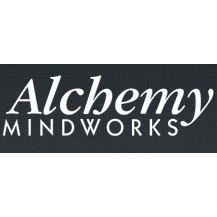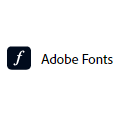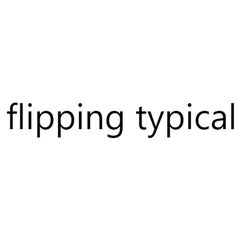
flipping typical
Flipping Typical simplifies the process of exploring and comparing fonts on your computer. Users can easily search for a font by name, which then becomes the primary choice for future reference. With handy keyboard shortcuts for formatting and night mode, it enhances the user's typographic experience across modern browsers.
Top flipping typical Alternatives
Monotype Fonts
With over 30,000 typefaces, Monotype Fonts offers an unparalleled selection that includes timeless classics and innovative designs from acclaimed studios.
Font Viewer
Font Viewer simplifies the process of exploring installed fonts by presenting them in an organized, scrollable grid.
FontAgent
FontAgent® transforms font management on Windows, offering a customizable interface that enables users to discover, organize, and compare fonts effortlessly.
Webfont
Streamlining custom icon font management, Webfont allows users to create and maintain a shared library of icons effortlessly.
X-Fonter
X-Fonter is an innovative font management tool tailored for web designers, graphic artists, and font enthusiasts.
Font Picker
The Font Picker is a user-friendly tool that enables individuals to explore and refine their font selections effortlessly.
AMP Font Viewer
It facilitates easy installation, uninstallation, and organization into categories...
Fonts.com
Users can retain their purchase history while enjoying flexible licensing options tailored for web, app...
Font Wrangler
It simplifies the installation and removal of multiple fonts, allows users to preview fonts before...
Extensis Suitcase Fusion
With seamless integration into Adobe Creative Cloud and intuitive reporting tools, it minimizes risks associated...
Extensis Connect + Insight
By identifying font usage and license risks within files, it prevents production delays...
MyFonts
Users can personalize their experience by entering custom text for previews and adjusting font sizes...
Adobe Fonts
Users can easily find and activate fonts through intuitive classification and language support filters, ensuring...
Font Book
It provides a visual sample of each font, enabling quick previews of characters and styles...
RightFont
With its Unified Search and powerful tagging system, users can effortlessly navigate vast font collections...
Top flipping typical Features
- Font name search bar
- Remembers main font
- Hidden element measurement
- Keyboard shortcuts for formatting
- Night mode toggle option
- Text comparison input
- Alphabetical font sorting
- Random font order feature
- Browser compatibility support
- User-friendly interface design
- Lightweight and fast performance
- Cross-platform functionality
- Customizable text entry
- Quick font style preview
- Easy font switching
- Minimalistic design approach
- Accessibility features
- Real-time font display
- Efficient font management
- Intuitive navigation system.