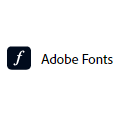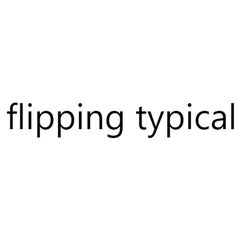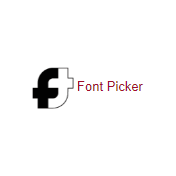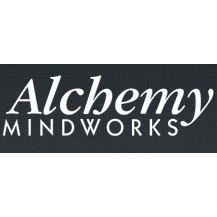
Font Wrangler
Font Wrangler is an intuitive font manager designed for Windows users managing extensive TrueType font collections. It simplifies the installation and removal of multiple fonts, allows users to preview fonts before installation, and provides essential features such as browsing font files and printing contact sheets, making font management effortless and efficient.
Top Font Wrangler Alternatives
Extensis Connect + Insight
Connect + Insight empowers creative teams by streamlining font and asset management across diverse projects.
AMP Font Viewer
AMP Font Viewer is a user-friendly yet robust font management tool that provides a clear overview of both installed and non-installed fonts.
Adobe Fonts
Unlock a world of creative potential with Adobe Fonts, featuring over 30,000 high-quality typefaces suitable for personal and commercial projects.
X-Fonter
X-Fonter is an innovative font management tool tailored for web designers, graphic artists, and font enthusiasts.
RightFont
RightFont revolutionizes font management on macOS, streamlining the process of finding and organizing fonts for personal or team use.
FontAgent
FontAgent® transforms font management on Windows, offering a customizable interface that enables users to discover, organize, and compare fonts effortlessly.
Font Book
It provides a visual sample of each font, enabling quick previews of characters and styles...
Monotype Fonts
Users benefit from expert guidance and seamless integration of typographic solutions, allowing for effortless mock-ups...
MyFonts
Users can personalize their experience by entering custom text for previews and adjusting font sizes...
flipping typical
Users can easily search for a font by name, which then becomes the primary choice...
Extensis Suitcase Fusion
With seamless integration into Adobe Creative Cloud and intuitive reporting tools, it minimizes risks associated...
Font Viewer
Users can effortlessly adjust size, color, and background while applying various styles to their chosen...
Fonts.com
Users can retain their purchase history while enjoying flexible licensing options tailored for web, app...
Webfont
With a simple three-step process, teams can import vector icons, customize each one, and generate...
Font Picker
Users can type in their project text, remove unwanted fonts, and save their preferred choices...
Top Font Wrangler Features
- Batch font installation/removal
- Font preview before installation
- Browse downloaded font files
- View font copyright details
- Rename fonts to resolve conflicts
- Print font contact sheets
- Supports TrueType font formats
- Intuitive user interface
- Compatible with multiple Windows versions
- Internet access for validation required
- No spyware or malware
- 32-bit and 64-bit editions
- Easy installation instructions
- Contact support for issues
- No-cost upgrades for registered users
- Half-price upgrades for early registrants
- Limited support for older versions
- Secure download and installation
- User-friendly for all skill levels.