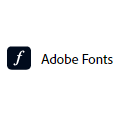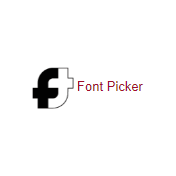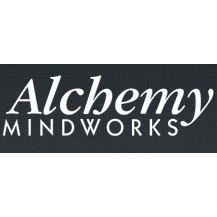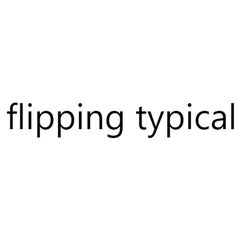Font Book
Font Book for macOS Sequoia streamlines font management by allowing users to easily install and organize downloaded fonts into collections and libraries. It provides a visual sample of each font, enabling quick previews of characters and styles. Users can efficiently group fonts for specific projects or themes, enhancing productivity.
Top Font Book Alternatives
MyFonts
The premier destination for fonts, MyFonts offers a diverse selection ranging from timeless classics like Baskerville and Futura to contemporary favorites such as TT Fellows and Phonk Sans.
RightFont
RightFont revolutionizes font management on macOS, streamlining the process of finding and organizing fonts for personal or team use.
Extensis Suitcase Fusion
Extensis Suitcase Fusion empowers creative teams by streamlining font and asset management, ensuring compliance with complex licensing requirements.
Adobe Fonts
Unlock a world of creative potential with Adobe Fonts, featuring over 30,000 high-quality typefaces suitable for personal and commercial projects.
Fonts.com
As of March 28, 2024, all previously sold fonts from Fonts.com are now accessible via MyFonts.com and Monotype’s subscription service, Monotype Fonts.
Extensis Connect + Insight
Connect + Insight empowers creative teams by streamlining font and asset management across diverse projects.
Font Picker
Users can type in their project text, remove unwanted fonts, and save their preferred choices...
Font Wrangler
It simplifies the installation and removal of multiple fonts, allows users to preview fonts before...
Webfont
With a simple three-step process, teams can import vector icons, customize each one, and generate...
AMP Font Viewer
It facilitates easy installation, uninstallation, and organization into categories...
Font Viewer
Users can effortlessly adjust size, color, and background while applying various styles to their chosen...
X-Fonter
Its streamlined interface allows users to effortlessly locate and manage thousands of fonts, supporting various...
flipping typical
Users can easily search for a font by name, which then becomes the primary choice...
FontAgent
With features like Table, List, and Compare Views, it simplifies workflow, ensuring quick access to...
Monotype Fonts
Users benefit from expert guidance and seamless integration of typographic solutions, allowing for effortless mock-ups...
Top Font Book Features
- Font installation made easy
- Organize fonts into collections
- Create custom font libraries
- View font samples visually
- Smart Collections for automatic grouping
- Character and symbol glyph display
- Adjustable preview size slider
- Default collections for quick access
- Search functionality within Font Book
- Print font samples directly
- Group fonts by usage
- Drag-and-drop font installation
- Filter fonts by style
- Preview multiple fonts simultaneously
- Quick access sidebar navigation
- Batch font activation/deactivation
- Font metadata viewing options
- Compatibility with all macOS apps
- Easy font synchronization across devices.