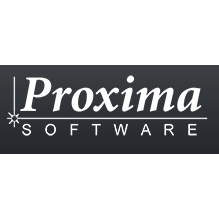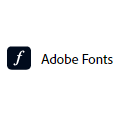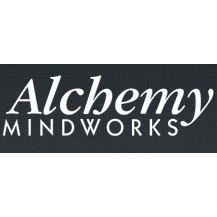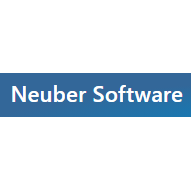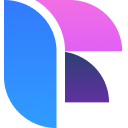
FontApp
FontApp streamlines font management by enabling users to search, group, and filter local fonts effortlessly. With access to over 6000 fonts, including Google Fonts, it allows one-click usage and supports various design software like PS, AI, and ID. Users can upload fonts to a personal cloud library for seamless synchronization and productivity enhancement. The real-time preview feature and customizable font grouping further simplify font selection, making it an indispensable tool for designers.
Top FontApp Alternatives
Typeface
This font manager for macOS simplifies the process of selecting and organizing fonts within design projects.
FontDraw
FontDraw is a versatile font editor that empowers users to create and modify OpenType fonts effortlessly.
FontExpert
FontExpert is a powerful font management software that allows users to seamlessly attach, index, and search for fonts.
Fontstand
Fontstand offers a unique font discovery and streaming service, allowing users to explore high-quality fonts across all platforms.
DynaFont
With over 100 unique Chinese fonts, DynaFont offers a diverse selection to cater to various needs, from the charming Girl Font to the sophisticated JinWen and the dignified TanLi.
Font Book
Font Book for macOS Sequoia streamlines font management by allowing users to easily install and organize downloaded fonts into collections and libraries.
RightFont
With its Unified Search and powerful tagging system, users can effortlessly navigate vast font collections...
MyFonts
Users can personalize their experience by entering custom text for previews and adjusting font sizes...
Adobe Fonts
Users can easily find and activate fonts through intuitive classification and language support filters, ensuring...
FontBase
Users can quickly search extensive libraries, activate fonts without installation, and explore advanced OpenType features...
Extensis Connect + Insight
By identifying font usage and license risks within files, it prevents production delays...
Extensis Suitcase Fusion
With seamless integration into Adobe Creative Cloud and intuitive reporting tools, it minimizes risks associated...
Font Wrangler
It simplifies the installation and removal of multiple fonts, allows users to preview fonts before...
Fonts.com
Users can retain their purchase history while enjoying flexible licensing options tailored for web, app...
Typograf
It offers features like font comparison, property display, and the ability to group fonts into...
Top FontApp Features
- Font grouping by preference
- One-click Google Fonts access
- Real-time font preview
- Multiple filter options
- Cloud font library syncing
- Quick font activation/deactivation
- Compact mode for productivity
- Automatic window hiding feature
- Search by font name
- Search by family name
- Supports diverse design software
- Custom category organization
- Synchronization across devices
- User-friendly interface
- Easily switch between fonts
- Font store with commercial options
- Secure cloud storage for data
- Language-based font filtering
- Tag-based font categorization
- Weight-based font sorting.