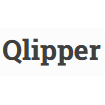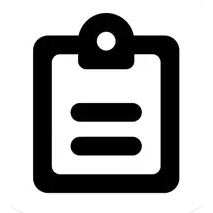Glipper
Glipper serves as an efficient clipboard manager for GNOME, meticulously tracking a history of copied text for easy retrieval. With its plugin system, users can enhance functionality, while its transition to an app indicator ensures compatibility with Ubuntu Unity and Gnome Classic. Designed for Unix-like systems, it integrates seamlessly into GNOME environments, offering a user-friendly experience akin to KDE's Klipper.
Top Glipper Alternatives
Budgie Clipboard Manager
The Budgie Clipboard Manager is a user-friendly applet designed for the Budgie desktop environment, enabling users to efficiently store and manage clipboard content.
Klipper
Klipper revolutionizes clipboard functionality by allowing users to store multiple copied items in a customizable buffer.
Flycut
Flycut serves as an efficient clipboard manager tailored for developers, effortlessly preserving copied code snippets on Mac and iOS devices.
Pastebin
A versatile online platform, Pastebin allows users to effortlessly store and share text, making it especially valuable for programmers who often share code snippets and configuration data.
UniClip
UniClip is an innovative tool designed for seamless content transfer across iCloud-connected devices.
Qlipper
Qlipper serves as the default clipboard manager for Lubuntu, automatically launching in the system tray.
Clipboards
Users can create labels for easy sorting, utilize swift shortcuts for quick pasting, and search...
CopyPaste Pro
Effortlessly access, edit, and archive clips from your clipboard history...
Clippo
Users can effortlessly save and categorize their copied content, accessing it later with quick actions...
Clipboard Magic
With version 5, it introduces features like descriptive labeling, color-coding, and Unicode support for multi-byte...
Clipboard++
Compatible with Chrome, it facilitates sending and receiving data clips, including email templates and frequently...
Anybuffer
With robust Siri Shortcuts support and a built-in scanner for document capture, it enhances productivity...
CLIP+
Users can effortlessly copy text from any app, storing it for quick access via the...
Clipboard History Pro
By automatically saving every copied entry, it ensures that users never lose important text again...
textBEAST Speedy Clipboard
Its advanced organizational features, including custom labeling and color coding, enable efficient document assembly...
Top Glipper Features
- Clipboard history management
- Plugin support for functionality
- App indicator integration
- Compatible with GNOME Classic
- Works with Ubuntu Unity
- Access to X Selections
- Customizable clipboard items
- Lightweight and efficient performance
- User-friendly interface design
- Supports Unix-like operating systems
- Integration with Xfce4 panel
- Reusable text snippets
- Quick paste shortcuts
- Adjustable history retention
- Multi-language support
- Seamless compatibility with GNOME techniques
- Easy installation and updates
- Regular development updates
- Community-driven enhancements
- Cross-environment functionality.