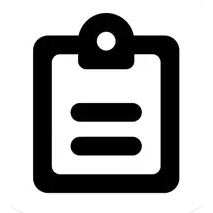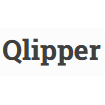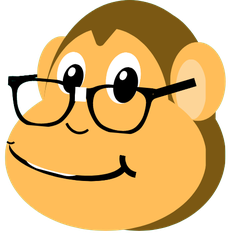Flycut
Flycut serves as an efficient clipboard manager tailored for developers, effortlessly preserving copied code snippets on Mac and iOS devices. Users can easily retrieve their history with customizable shortcuts or simple taps, streamlining their workflow. Its intuitive design allows for quick access to clippings and web links, enhancing productivity.
Top Flycut Alternatives
UniClip
UniClip is an innovative tool designed for seamless content transfer across iCloud-connected devices.
Budgie Clipboard Manager
The Budgie Clipboard Manager is a user-friendly applet designed for the Budgie desktop environment, enabling users to efficiently store and manage clipboard content.
Clipboards
The clipboard management tool efficiently records and organizes clipboard history, capturing images, links, files, and text.
Glipper
Glipper serves as an efficient clipboard manager for GNOME, meticulously tracking a history of copied text for easy retrieval.
Clippo
Clippo revolutionizes clipboard management by seamlessly syncing and organizing texts, images, links, and clips across Mac and iOS devices.
Klipper
Klipper revolutionizes clipboard functionality by allowing users to store multiple copied items in a customizable buffer.
Clipboard++
Compatible with Chrome, it facilitates sending and receiving data clips, including email templates and frequently...
Pastebin
Users can create public, unlisted, or private pastes, ensuring flexibility in visibility and access, tailored...
CLIP+
Users can effortlessly copy text from any app, storing it for quick access via the...
Qlipper
Users can easily access clipboard history by clicking the clipboard icon or using a keyboard...
textBEAST Speedy Clipboard
Its advanced organizational features, including custom labeling and color coding, enable efficient document assembly...
CopyPaste Pro
Effortlessly access, edit, and archive clips from your clipboard history...
MonkeyPaste
With its low-profile layout, users can effortlessly store and search clips, automate tasks, and customize...
Clipboard Magic
With version 5, it introduces features like descriptive labeling, color-coding, and Unicode support for multi-byte...
Copy 'Em
Users can quickly recall items via the menubar or keyboard shortcuts, easily pasting them into...
Top Flycut Features
- Code snippet history storage
- Customizable hotkeys
- Shift-Command-V paste support
- Easy web link access
- iOS clipping checks
- User-friendly interface
- Developer-focused design
- Open-source foundation
- Accessible preferences menu
- History list scrolling
- Quick item retrieval
- Privacy and security compliant
- Cross-device synchronization
- Frequent updates based on feedback
- Lightweight and efficient performance
- Seamless integration with macOS
- Multi-format clipboard support
- Contextual clipboard management
- Gesture support for web links.