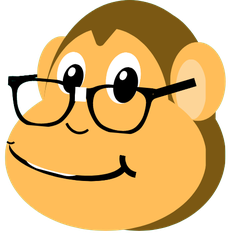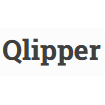
Qlipper
Qlipper serves as the default clipboard manager for Lubuntu, automatically launching in the system tray. Users can easily access clipboard history by clicking the clipboard icon or using a keyboard shortcut. With features like sticky items, customizable preferences, and clipboard synchronization options, Qlipper enhances productivity by streamlining clipboard management.
Top Qlipper Alternatives
Pastebin
A versatile online platform, Pastebin allows users to effortlessly store and share text, making it especially valuable for programmers who often share code snippets and configuration data.
CopyPaste Pro
Unlock the full potential of your clipboard with CopyPaste Pro, the pioneering multiple clipboard manager.
Klipper
Klipper revolutionizes clipboard functionality by allowing users to store multiple copied items in a customizable buffer.
Clipboard Magic
Clipboard Magic is an innovative Windows clipboard archiver that enhances productivity by allowing users to efficiently manage and paste repetitive text and web forms.
Glipper
Glipper serves as an efficient clipboard manager for GNOME, meticulously tracking a history of copied text for easy retrieval.
Anybuffer
Anybuffer offers a seamless drag-and-drop clipboard experience for iOS, enabling users to organize items into customizable shelves.
Budgie Clipboard Manager
It features a history management system that saves up to 100 clips, offers private mode...
Clipboard History Pro
By automatically saving every copied entry, it ensures that users never lose important text again...
Flycut
Users can easily retrieve their history with customizable shortcuts or simple taps, streamlining their workflow...
ClipboardZanager
It maintains a history of copied items, enabling seamless pasting across devices, enhancing productivity by...
UniClip
Users can effortlessly upload a variety of content types, including text, URLs, images, and files...
Copy 'Em
Users can quickly recall items via the menubar or keyboard shortcuts, easily pasting them into...
Clipboards
Users can create labels for easy sorting, utilize swift shortcuts for quick pasting, and search...
MonkeyPaste
With its low-profile layout, users can effortlessly store and search clips, automate tasks, and customize...
Clippo
Users can effortlessly save and categorize their copied content, accessing it later with quick actions...
Top Qlipper Features
- Automatic system tray startup
- Clipboard history access shortcut
- Clear clipboard history option
- Customizable clipboard entries count
- Maximum display size configuration
- Trim whitespace after pasting
- Custom keyboard shortcut settings
- Custom tray icon support
- Sticky items for quick access
- Instant synchronization of clipboard
- Confirmation before clearing history
- Separate clipboard synchronization options
- Easy addition of sticky items
- Up and down movement for sticky items
- History clearing on exit option
- Temporary clipboard history disable
- Platform-specific extensions support
- User-friendly interface
- Lightweight and efficient
- Lubuntu default integration.