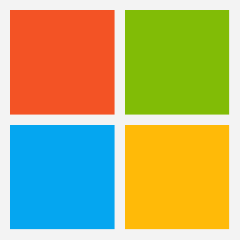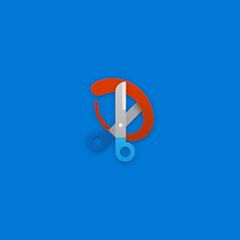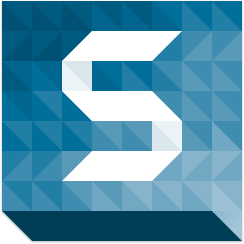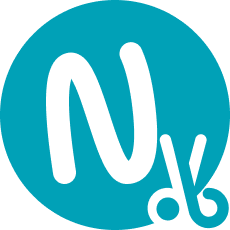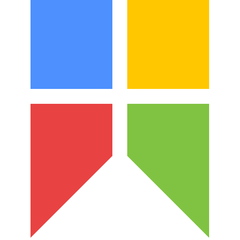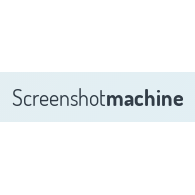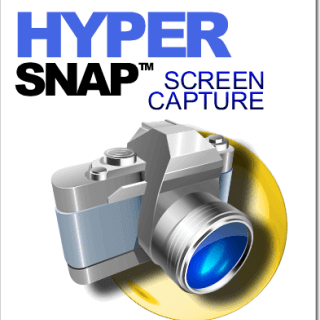
HyperSnap
HyperSnap 9.5.3 offers an intuitive screen capture experience, perfect for creating visuals for tutorials, manuals, and presentations. Its versatile interface allows users to toggle between a modern ribbon and traditional toolbars. Compatible with Windows 10 and 11, it effortlessly combines powerful image editing with advanced screen capturing features, including TextSnap™ for hard-to-copy text.
Top HyperSnap Alternatives
Nimbus Capture
Nimbus Capture transforms collaboration by enabling users to effortlessly capture screenshots and record videos with annotations.
Snipping Tool
The Snipping Tool is a versatile screenshot application that allows users to capture specific areas of their PC screen, including freeform, rectangular, window, and full-screen snips.
Snip & Sketch
The Snipping Tool app on Windows 11 allows users to effortlessly capture and annotate screenshots using mouse, touch, or pen.
Firefox ScreenshotGo
Firefox ScreenshotGo simplifies screenshot management on Android devices. Users can...
Snagit
Snagit simplifies the process of capturing images and videos from the screen, allowing users to highlight key areas and annotate with text or visuals.
CleanShot X
CleanShot X revolutionizes screenshot and screen recording workflows with its intuitive overlay, enabling effortless sharing and annotation.
FullShot
Users can select from multiple capture types, including specific regions, windows, or entire documents, while...
ScreenshotsCloud
Users can generate screenshots in JPEG, PNG, or PDF formats quickly, while benefiting from real...
ScreenshotOne
It effectively removes intrusive elements like ads and cookie banners, ensuring high-quality visuals...
Nimbus Clipper
With features like selective clipping, annotation, and task integration, it transforms chaotic online data into...
Screenie
With its intuitive menubar icon, users can drag and preview screenshots instantly...
Screenshot Captor
Its intuitive interface enables users to annotate with arrows and text swiftly, while powerful features...
EximiousSoft Screen Capture
Alongside its robust screen recording capabilities, it captures both system and microphone audio, saving to...
Snipaste
With intuitive shortcuts, it allows for seamless pasting of images and conversion of clipboard content...
Screenshot Machine
With full-page capture capabilities and customizable dimensions, it effortlessly handles lengthy web pages...
Top HyperSnap Features
- TextSnap™ text capture
- Modern ribbon interface
- Traditional menu option
- Advanced image editing
- Supports Windows 10 and 11
- Free future updates
- Versatile screen capture
- Full screen game capture
- Easy-to-use tool
- High-quality image output
- Customizable hotkeys
- Selective area capture
- Image annotation tools
- Quick sharing capabilities
- Multiple file format support
- Batch processing of images
- Integrated Help and tutorial features
- User-friendly layout
- Capture from web pages
- Automatic file naming.