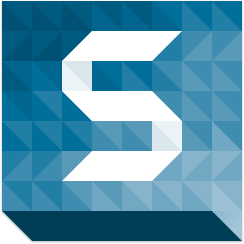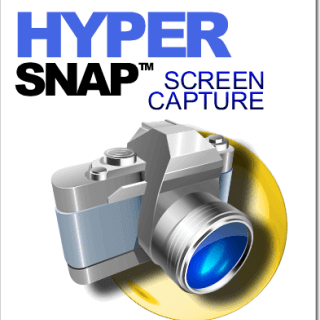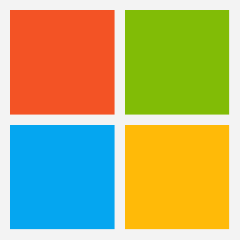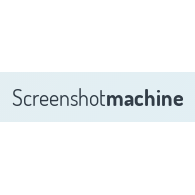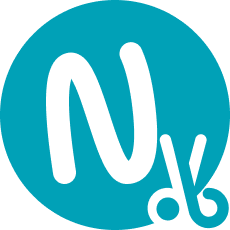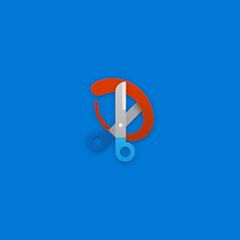
Snip & Sketch
The Snipping Tool app on Windows 11 allows users to effortlessly capture and annotate screenshots using mouse, touch, or pen. Users can easily mark up images with various tools, save their creations, or share them across applications, enhancing productivity and creativity in a seamless manner.
Top Snip & Sketch Alternatives
Snagit
Snagit simplifies the process of capturing images and videos from the screen, allowing users to highlight key areas and annotate with text or visuals.
Nimbus Capture
Nimbus Capture transforms collaboration by enabling users to effortlessly capture screenshots and record videos with annotations.
FullShot
The FullShot snapshot button bar seamlessly integrates into the corner of any active window, enabling effortless screen captures with a single click.
HyperSnap
HyperSnap 9.5.3 offers an intuitive screen capture experience, perfect for creating visuals for tutorials, manuals, and presentations.
ScreenshotOne
ScreenshotOne offers a powerful screenshot API that simplifies rendering website images with a single API call.
Snipping Tool
The Snipping Tool is a versatile screenshot application that allows users to capture specific areas of their PC screen, including freeform, rectangular, window, and full-screen snips.
Screenie
With its intuitive menubar icon, users can drag and preview screenshots instantly...
Firefox ScreenshotGo
Users can capture images with a single tap and organize them into personalized collections for...
EximiousSoft Screen Capture
Alongside its robust screen recording capabilities, it captures both system and microphone audio, saving to...
CleanShot X
Users can capture expansive content, highlight key areas in seconds, and save recordings as videos...
Screenshot Machine
With full-page capture capabilities and customizable dimensions, it effortlessly handles lengthy web pages...
ScreenshotsCloud
Users can generate screenshots in JPEG, PNG, or PDF formats quickly, while benefiting from real...
Abstract Website Screenshot API
With enhanced error handling, improved caching for speed, and support for password-protected sites, it caters...
Nimbus Clipper
With features like selective clipping, annotation, and task integration, it transforms chaotic online data into...
Shutter
It features a built-in editor for immediate enhancements, such as highlighting and applying effects...
Top Snip & Sketch Features
- Multi-device capture options
- Instant annotation tools
- Easy sharing functionality
- Touch and pen support
- Cloud integration capabilities
- Customizable shortcut keys
- Image file editing
- Markup with various tools
- Quick screen snip creation
- User-friendly interface design
- Cross-app sharing options
- Inking in margins
- Save to clipboard function
- Screenshot organization features
- Integration with Microsoft apps
- Dark mode support
- Multi-format saving options
- Capture full screen or region
- Enhanced image editing capabilities
- User-friendly tutorial guides