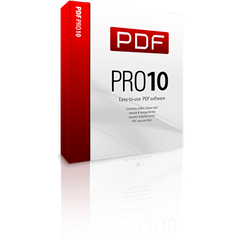JotForm - PDF Editor
JotForm PDF Editor transforms collected form responses into polished, professional PDF documents effortlessly. Users can customize templates, design layouts, and add interactive elements to meet various needs, from invoices to registration forms. With seamless sharing options and easy integration with cloud storage, it streamlines document creation while enhancing presentation and communication.
Top JotForm - PDF Editor Alternatives
ApowerPDF
ApowerPDF is a multifunctional PDF editor that enables users to effortlessly view, create, merge, convert, and edit PDF files.
PDF Candy
Offering a user-friendly interface, PDF Candy allows seamless file handling, including conversion, splitting, merging, and rotating of PDFs.
Icecream PDF Editor
Icecream PDF Editor is an intuitive free tool for Windows that empowers users to effortlessly create and edit PDF files.
DeftPDF
Users can effortlessly reduce the size of their PDF files with this tool, allowing for the compression of one or multiple documents up to 50 MB.
MuPDF
MuPDF is a high-performance library designed for efficient management of PDFs and various document formats.
PDFExpert
The software is compatible with any Apple device and transfers documents between devices easily...
Win PDF Editor
Users can effortlessly modify text, images, and pages within their documents...
PDF Bob
The tool allows for precise editing, including text removal and page manipulation...
PDNob PDF Editor
It allows for seamless viewing, editing, and annotating of files, alongside features for converting, compressing...
PDF Studio
It offers robust features like secure redaction, text editing, form creation, and PDF optimization, ensuring...
Epubor
It preserves original quality while converting audiobooks and eBooks, and facilitates seamless transfers...
PDF Pro 10
Offering advanced tools for interactive forms and secure sharing, it enhances communication efficiency...
Top JotForm - PDF Editor Features
- Automated PDF document creation
- Customizable PDF templates
- User-friendly drag-and-drop interface
- Integration with cloud storage
- Interactive PDF widgets
- Mobile-optimized online forms
- Multiple quick share options
- Editable PDF forms
- Professional document design tools
- Seamless form response integration
- PDF attachment in emails
- Pre-made document templates
- Responsive customer support
- Compatibility with Adobe Acrobat
- Unlimited document generation
- Conditional email alerts
- Easy PDF customization options
- Save answers without internet
- Sync with Google Sheets
- Enterprise account features.