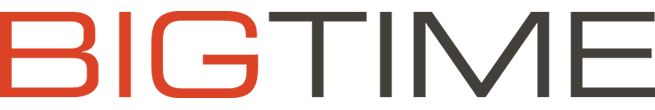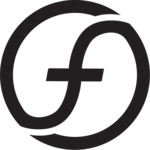Lucidchart
Lucidchart revolutionizes diagramming by harnessing AI and automation, enabling users to create sophisticated visuals effortlessly. This platform empowers teams to visualize complex systems and processes, fostering collaboration and clarity. With real-time editing and integration capabilities, Lucidchart transforms ideas into action, streamlining workflows and enhancing communication across organizations.
Top Lucidchart Alternatives
Todoist for Business
Upgrading to Todoist for Business enhances team collaboration by granting each member access to Pro features in their personal projects.
Airtable
Airtable revolutionizes project management by enabling teams to create bespoke business applications that streamline critical processes.
ClickUp
This project management software consolidates tasks, conversations, and knowledge in one platform, enabling teams to collaborate efficiently.
Microsoft Project
Microsoft Project for the Web transforms project management by enabling users to effortlessly manage tasks online, whether they're overseeing small initiatives or large-scale efforts.
Wrike
This project management software empowers teams across various industries to streamline workflows and enhance collaboration.
Samepage
Samepage empowers teams to collaborate seamlessly in real time, offering essential tools for chat, file sharing, task management, and video conferencing.
Zoho Projects
With intuitive Gantt charts, teams can effortlessly plan and monitor progress while tracking task dependencies...
BigTime
With seamless integrations across tools like QuickBooks and Salesforce, it empowers firms to transform data...
Smartsheet
Users can easily log in to their accounts or take advantage of a free 30-day...
LiquidPlanner
By utilizing advanced scenario modeling and Monte Carlo simulations, teams gain accurate timelines and real-time...
monday com
Users can automate tasks, collaborate in real-time, and manage projects of any complexity...
GitLab
It ensures robust security throughout the software supply chain, enabling teams to manage compliance and...
JIRA
With features for organizing work, creating milestones, and visualizing progress through customizable boards, it helps...
FinancialForce PSA
By integrating seamlessly with existing Salesforce applications, it enhances resource management, optimizes project profitability, automates...
Asana PM
By connecting tasks to strategic goals, it accelerates execution, enabling teams to deliver results 42%...
Top Lucidchart Features
- AI-generated diagrams
- Real-time collaboration tools
- Intuitive diagramming interface
- Data-driven insights
- Automate diagram creation
- Templates for various diagrams
- Centralized documentation hub
- Integration with popular apps
- Dynamic org chart builder
- Visualize cloud architecture
- Process optimization features
- Enhanced visual clarity
- Text prompt diagram generation
- Embed diagrams in Teams
- Jira task integration
- Slack access for brainstorming
- Confluence document attachment
- Customizable workflow diagrams
- Gantt chart capabilities
- Lucidspark integration for whiteboarding