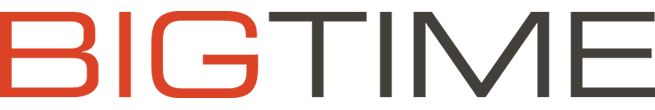Wrike
This project management software empowers teams across various industries to streamline workflows and enhance collaboration. With features like dynamic request forms, automated workflows, and real-time analytics, users can effectively manage tasks, optimize resources, and visualize progress. Wrike integrates seamlessly with over 400 apps, ensuring a unified workspace for all.
Top Wrike Alternatives
Zoho Projects
Zoho Projects stands out as an exceptional project management solution, offering an array of features that enhance productivity.
ClickUp
This project management software consolidates tasks, conversations, and knowledge in one platform, enabling teams to collaborate efficiently.
Smartsheet
This project management software offers a user-friendly platform for teams to collaborate and track progress on various projects.
Todoist for Business
Upgrading to Todoist for Business enhances team collaboration by granting each member access to Pro features in their personal projects.
monday com
Streamlining workflows across diverse teams, this cloud-based project management platform offers customizable no-code solutions for marketing, sales, IT, HR, and more.
Lucidchart
Lucidchart revolutionizes diagramming by harnessing AI and automation, enabling users to create sophisticated visuals effortlessly.
JIRA
With features for organizing work, creating milestones, and visualizing progress through customizable boards, it helps...
Airtable
By integrating AI, it accelerates product development and enhances marketing campaigns, fostering collaboration across departments...
Asana PM
By connecting tasks to strategic goals, it accelerates execution, enabling teams to deliver results 42%...
Microsoft Project
Its user-friendly interface allows teams to collaborate in real-time, sharing files and updates seamlessly, regardless...
Basecamp
Its intuitive home screen consolidates projects, tasks, and deadlines, while personalized views keep team members...
Samepage
Its integration with popular business applications streamlines workflows, reducing email clutter and enhancing productivity...
Trello
With robust automation features, customizable templates, and seamless integrations, it empowers teams to enhance productivity...
BigTime
With seamless integrations across tools like QuickBooks and Salesforce, it empowers firms to transform data...
YoroProject
With automated reporting, reminders, and insights, teams remain informed and focused on high-impact activities...
Top Wrike Features
- Dynamic request forms
- Customizable dashboards
- AI-driven automations
- Gantt chart scheduling
- Kanban board views
- Cross-tagging capabilities
- Streamlined proofing tools
- Resource allocation planning
- Workflow automation templates
- Real-time project analytics
- 360° project visibility
- Task prioritization tools
- Integrated app ecosystem
- Custom item types
- Mobile app functionality
- Automated approval processes
- User-friendly interface
- Comprehensive security features
- Collaboration across teams
- Scalable platform solutions.