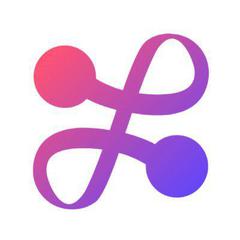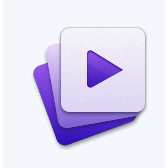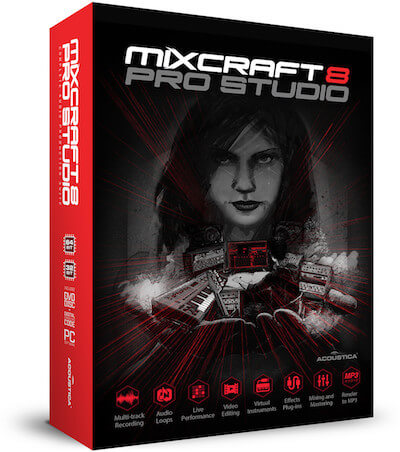
Mixcraft 8
Provides a unified solution for audio and video editing for your music, along with audio mixing and mastering. The easy-to-use software makes it perfect to be used by anyone that has interest in audio and video editing for music, both beginners and professionals alike.
Top Mixcraft 8 Alternatives
DRmare Spotify Music Converter
The DRmare Spotify Music Converter effortlessly downloads and converts Spotify music, audiobooks, and podcasts into various formats like MP3, FLAC, and WAV for offline enjoyment.
Anvil Studio
Anvil Studio offers a versatile platform for music composition and recording, enabling users to effortlessly create, edit, and sequence MIDI and audio tracks.
Auto-Tune
Auto-Tune sets the standard for vocal perfection, offering an array of powerful plug-ins like Auto-Tune Pro, Artist, and EFX+.
LoopLabs
Make music using LoopLabs Cloud-based online music. Collaborate with music...
AudioDesk
AudioDesk is a powerful audio workstation for Mac OS X and Windows, offering professional-grade features such as 24-bit/192-kHz recording and real-time 32-bit effects processing.
Mixbus
The 32Classic MS (Mix Strip) embodies Harrison's legacy with its premium Jensen transformer-coupled microphone preamp and signature 4-band parametric EQ.
Sequoia
Trusted by top studios, it offers powerful tools for object-based editing, artifact-free resampling, and seamless...
Beatformer
Users can seamlessly blend analog warmth with modern digital clarity, fine-tuning dynamics or radically altering...
REAPER
Its JSFX allows for low-latency effects processing, while LICEcap and WDL enhance usability and flexibility...
Rhythmiq
Users can generate, save patterns, and create dynamic fills effortlessly...
LUNA
Users can effortlessly record, edit, and mix with built-in emulations of iconic equipment, including analog...
Regroover
It allows for instant remixing and manipulation of loops, with options to adjust volume and...
Fission
It supports rapid batch conversion across popular formats like MP3 and FLAC, making it ideal...
ERA Bundle
The Noise Remover cleans indoor and outdoor recordings, eliminating intrusive sounds like hum and hiss...
Farrago
Tailored for podcasters and live performances, it features a customizable tile grid for seamless organization...
Mixcraft 8 Review and Overview
Mixcraft is a Windows digital audio workstation for editing videos and audios. It is developed by Acoustica Inc with its office located in Yosemite Valley, California. It is now on version 9 which was released as a stable version in 2020 as Mixcraft 9 Pro Studio.
There are two available versions of Mixcraft as of today. Mixcraft Recording Studio(default version) and Mixcraft Pro Studio, which is an extended version of the default version. While the default version is for basic use and supports most things needed, the pro version is for professional use and is flexible and powerful. The pro version also supports integration with ARA Melodyne.
What is additionally provided in the new version?
Apart from maintaining the already established name for its swift workflow Mixcraft has added attractive visuals and has made the movement of the panels adjustable. The software now allows us to detach and position the panels anywhere about the screen. The new mixer panels provide lots of cool features like Spectrum analyzer and compression panels along with the latest advanced plug-in automation and control interface. Of the requested automation features, curve smoothening is a great feature to handle fade in and out of voice. The pitch of voice and boosting or reduction of automation is easily controlled over a selected clip. This can be done over a wide range of 24 semitones plus or minus.
All pop and party songs of today's generation have the new robotic voice trend. It is easy to achieve this with Mixcraft with its famous Vocoder Tracks. All of this provided in both Pro and the Recording Studio.
Mixcraft 8
If you are used to the older version of Mixcraft and wish to have the same touch and feel, there is an option to select the skin for the feel and also a link is provided for older version download and installation on its official website. While the default recording studio can be easily installed, the Pro Studio version needs a request submission.
How to train yourself in easy usage and mastering Mixcraft?
Mixcraft University is a one-stop place for learning and mastering Mixcraft and all its distinctive features to conveniently make your professional music a successful hit. It has accurate answers to all common and not so common questions that one might face on using Mixcraft including what is new in Mixcraft 9 and how to use them. MIDI edits, virtual instruments usage, control panel, audio, and video editing and ultimately how to publish the finished project are all illustrated in detail in the form of a well-explained video. The notable features of Mixcraft 8 and its how-tos are also included in it, so you do not feel left out if you are still using Mixcraft 8 and do not prefer to upgrade to version 9.
Conclusion
It undoubtedly is a complete professional recording studio with full-fledged features and supports with all the necessary options to tweak your music and master your sounds and voice through cropping, fading, adding effects and using virtual track instruments and much more. It also supports all popular formats available. It additionally assists in video editing, making it a complete package. With over 7,500 loops and samples, Live Performance panel, unlimited tracks and rewire hosting Mixcraft software provides unparalleled performance as a multi-track recording application.
Top Mixcraft 8 Features
- User-friendly interface
- Professional-level features
- Affordable pricing
- Rent-to-Own options
- Compatible with Windows
- Intuitive navigation
- Supports MIDI editing
- Built-in virtual instruments
- Extensive audio effects library
- Multi-track recording capabilities
- Real-time audio processing
- Drag-and-drop functionality
- Integration with Melodyne
- Customizable workspace
- Regular updates and improvements
- Comprehensive tutorial resources
- Active user community
- Supports audio loops
- High-quality audio export
- Flexible project collaboration