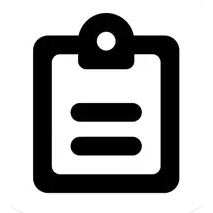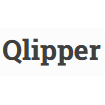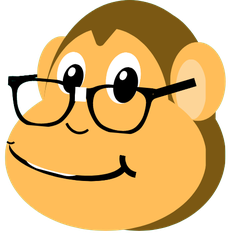
MonkeyPaste
MonkeyPaste transforms the clipboard into a powerful vault for managing bookmarks, notes, and more. With its low-profile layout, users can effortlessly store and search clips, automate tasks, and customize features via plugins. This tool supports rich text, dynamic themes, and offers a seamless experience for enhancing productivity and organization.
Top MonkeyPaste Alternatives
Copy 'Em
Copy 'Em for Mac is an advanced clipboard manager that enhances productivity by effortlessly storing an unlimited history of copied text, images, and links.
textBEAST Speedy Clipboard
textBEAST Speedy Clipboard revolutionizes the way users manage and utilize text by offering an intuitive interface for copying, storing, and retrieving any length of text.
ClipboardZanager
ClipboardZanager is a modern, open-source clipboard manager designed for Windows 10, offering users a quick and efficient way to track their copied content.
CLIP+
CLIP+ serves as an efficient clipboard manager, tailored for iOS12...
Clipboard History Pro
Clipboard History Pro revolutionizes the way professionals manage their clipboard...
Clipboard++
Clipboard++ allows users to save and access clipboard entries effortlessly...
Anybuffer
With robust Siri Shortcuts support and a built-in scanner for document capture, it enhances productivity...
Clippo
Users can effortlessly save and categorize their copied content, accessing it later with quick actions...
Clipboard Magic
With version 5, it introduces features like descriptive labeling, color-coding, and Unicode support for multi-byte...
Clipboards
Users can create labels for easy sorting, utilize swift shortcuts for quick pasting, and search...
CopyPaste Pro
Effortlessly access, edit, and archive clips from your clipboard history...
UniClip
Users can effortlessly upload a variety of content types, including text, URLs, images, and files...
Qlipper
Users can easily access clipboard history by clicking the clipboard icon or using a keyboard...
Flycut
Users can easily retrieve their history with customizable shortcuts or simple taps, streamlining their workflow...
Pastebin
Users can create public, unlisted, or private pastes, ensuring flexibility in visibility and access, tailored...
Top MonkeyPaste Features
- Low-profile design layout
- Automatic source information storage
- Lightning-fast search capability
- Custom automations with triggers
- Community-driven plugin collection
- Rich text support included
- Fully-featured clip editor
- Dynamic find/replace functionality
- Highlighting within clips
- Secure image database storage
- On-demand drag-and-drop use
- Powerful text templating system
- Intuitive user-friendly interface
- Horizontal and vertical layouts
- List and grid view options
- Multi-monitor support available
- Light and dark dynamic themes
- Flexible workflow integration
- Easy point-and-click feature selection
- Growing platform support anticipated.