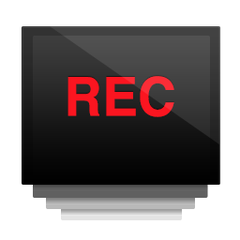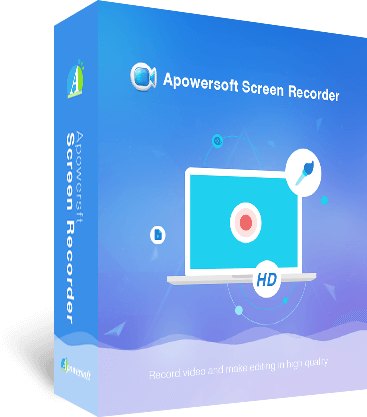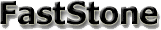oCam
oCam is a robust video recording solution that seamlessly captures gameplay across DirectX and OpenGL platforms. Users can easily start and stop recordings with the F2 hotkey, while a yellow FPS indicator shows recording status. With features like GIF and webcam capture, intelligent area selection, and customizable settings, it enhances the recording experience effortlessly.
Top oCam Alternatives
Recordit
Recordit offers users a seamless solution for capturing and sharing screens on both Mac and Windows.
liteCam
liteCam allows users to effortlessly record and edit high-definition videos, perfect for gaming and tutorials.
Apowersoft Screen Recorder Pro
Apowersoft Screen Recorder Pro is a versatile desktop application designed for seamless screen and audio recording.
liteCam
liteCam is an advanced screen recording software designed for users seeking high-quality video captures.
FastStone Capture
FastStone Capture offers a versatile screen capture and video recording solution, enabling users to effortlessly capture and annotate various screen elements.
Leawo Screen Recorder
Leawo Screen Recorder allows users to capture all computer screen activities in high definition, making it ideal for creating tutorials, recording gameplay, or documenting online meetings.
Wonvid Screen Recorder
It offers options for fullscreen or specific region recording, along with features for taking screenshots...
FonePaw Screen Recorder
Users can record high-definition videos, including audio from both microphone and system, and even capture...
Recordzilla
It supports various features, including webcam recording, scheduled captures, and customizable video settings, making it...
Apeaksoft Screen Recorder
Ideal for gamers, vloggers, and professionals, it allows users to record in various formats, edit...
Gecata
Gamers can stream and record simultaneously, while customizable overlays provide real-time metrics...
AnyMP4 Screen Recorder
With features like scheduled recordings, webcam integration, and real-time editing tools, users can effortlessly create...
ScreenToVideo
With features like screen capturing, customizable animations, and an intuitive interface, it enhances learning retention...
Tipard Screen Capture
It allows for customizable recording areas, audio source selection, and various output formats, ensuring high-quality...
Coolcam
It supports multiple formats like MP4 and MOV, features facecam recording, and allows simultaneous use...
Top oCam Features
- Game recording for DirectX
- OpenGL support
- Customizable recording hotkeys
- Real-time FPS display
- GIF recording functionality
- Webcam recording capability
- One-click recording
- Automatic area detection
- Pause and resume recording
- Easy watermark settings
- Unlimited recording length
- Multiple output formats
- Intuitive interface for resizing
- Mouse drag area adjustment
- Auto-saving on stop
- Efficient video codecs
- User-friendly settings interface
- Quick screen capture option
- Optimized for online games.