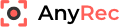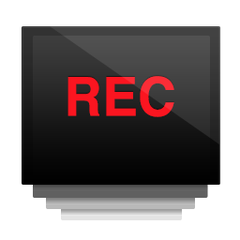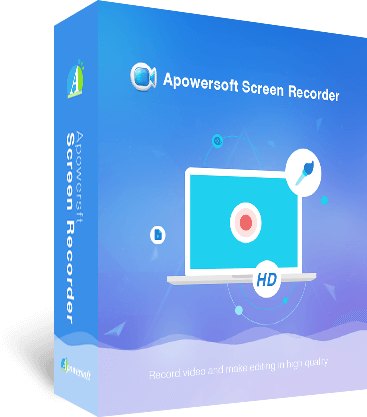AnyMP4 Screen Recorder
AnyMP4 Screen Recorder is a versatile screen recording software for Windows and Mac that captures video and audio seamlessly. With features like scheduled recordings, webcam integration, and real-time editing tools, users can effortlessly create high-quality tutorials, promotional videos, or gameplay footage. It supports various formats and offers a user-friendly experience.
Top AnyMP4 Screen Recorder Alternatives
Apeaksoft Screen Recorder
Apeaksoft Screen Recorder is a powerful screen recording software that captures any on-screen activity with exceptional video and audio quality.
Tipard Screen Capture
Tipard Screen Capture is a versatile screen recording software that enables users to effortlessly capture video tutorials, gameplay, and webcam content on both Windows and Mac.
FonePaw Screen Recorder
FonePaw Screen Recorder is a powerful tool designed for effortless screen capturing.
Gilisoft Screen Recorder
This versatile screen recording software captures high-quality video and audio simultaneously, supporting multiple monitors and webcam integration.
Leawo Screen Recorder
Leawo Screen Recorder allows users to capture all computer screen activities in high definition, making it ideal for creating tutorials, recording gameplay, or documenting online meetings.
TalkHelper Screen Recorder
TalkHelper Screen Recorder simplifies the process of capturing any part of your desktop, whether as a still image or video.
liteCam
It boasts intuitive features for easy navigation, seamless integration, and robust troubleshooting support...
Mobizen Screen Recorder
Ideal for solo creators, it simplifies content creation by enabling easy face recording alongside internal...
liteCam
With support for gameplay up to 120 FPS and the ability to capture content from...
ThunderSoft Screen Recorder
Ideal for creating tutorials, demos, or gameplay videos, it offers features like customizable screen capture...
oCam
Users can easily start and stop recordings with the F2 hotkey, while a yellow FPS...
AnyRec Screen Recorder
With no time limits or watermarks, it records high-quality video in various formats...
Recordit
With its intuitive interface, users can quickly record their screens and create engaging tutorials, presentations...
ApowerREC
It offers real-time annotations, audio recording from system and microphone, and scheduled tasks...
Apowersoft Screen Recorder Pro
Users can capture specific regions, applications, or the entire screen while simultaneously recording audio from...
Top AnyMP4 Screen Recorder Features
- 7-in-1 recording and editing
- Record video conferences
- Capture online courses
- Create promotional videos
- Record gameplay in HD
- Record GIF animations
- Webcam recording with editing
- Scheduled recording feature
- Noise reduction for audio
- Add text and annotations
- Unlimited recording duration
- Separate video and audio recording
- Predefined recording resolutions
- Customizable recording areas
- Hotkey support for quick capture
- Multi-window recording capability
- Screen capture with callouts
- Output in various formats
- 30-day money-back guarantee.