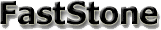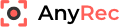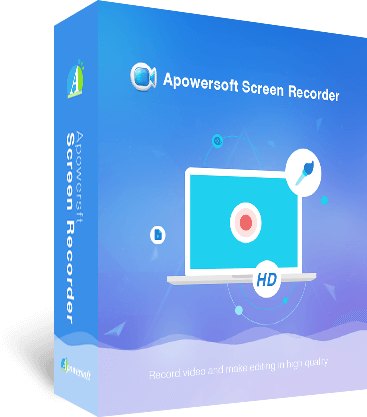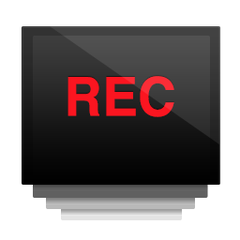Gecata
Gecata by Movavi is a user-friendly game recorder that seamlessly captures gameplay in high-quality 4K resolution at up to 120 FPS. Gamers can stream and record simultaneously, while customizable overlays provide real-time metrics. With support for popular titles like Fortnite and League of Legends, it's an essential tool for content creators.
Top Gecata Alternatives
ScreenToVideo
Designed for seamless video creation, this tool enables users to craft interactive presentations that captivate audiences.
Recordzilla
Recordzilla is an intuitive screen recording software that captures video, audio, and images directly from the computer screen, allowing users to save their recordings in formats like AVI, WMV, SWF, or FLV.
Coolcam
Coolcam offers a powerful HD screen recording solution, enabling users to capture videos in Full HD and up to 4K.
Wonvid Screen Recorder
The Wonvid Screen Recorder effortlessly captures screen activity, allowing users to record tutorials, webinars, and presentations.
ApowerREC
ApowerREC is an advanced screen recorder designed for Windows, Mac, and iOS, enabling users to capture screen activities effortlessly.
FastStone Capture
FastStone Capture offers a versatile screen capture and video recording solution, enabling users to effortlessly capture and annotate various screen elements.
AnyRec Screen Recorder
With no time limits or watermarks, it records high-quality video in various formats...
Apowersoft Screen Recorder Pro
Users can capture specific regions, applications, or the entire screen while simultaneously recording audio from...
ThunderSoft Screen Recorder
Ideal for creating tutorials, demos, or gameplay videos, it offers features like customizable screen capture...
Recordit
With its intuitive interface, users can quickly record their screens and create engaging tutorials, presentations...
Mobizen Screen Recorder
Ideal for solo creators, it simplifies content creation by enabling easy face recording alongside internal...
oCam
Users can easily start and stop recordings with the F2 hotkey, while a yellow FPS...
TalkHelper Screen Recorder
Ideal for creating tutorials, webinars, or gaming streams, it features options to add voice narration...
liteCam
With support for gameplay up to 120 FPS and the ability to capture content from...
Gilisoft Screen Recorder
Users can create engaging tutorials or record webinars with features like zoom, mouse effects, and...
Top Gecata Features
- Lightweight and free software
- No lag during recording
- Supports 4K and 120 FPS
- One-click recording
- Simultaneous streaming and recording
- Webcam overlay capability
- Two-way sound capture
- Customizable overlays for metrics
- Game Mode for automatic recording
- NVIDIA and Intel hardware acceleration
- High-quality screenshot capture
- Tested with major game titles
- Easy-to-use hotkey controls
- Separate audio stream saving
- Real-time performance monitoring
- User-friendly interface
- Regular updates and support
- Community tips and content ideas
- Free version with limitations
- 1.5M+ newsletter subscribers