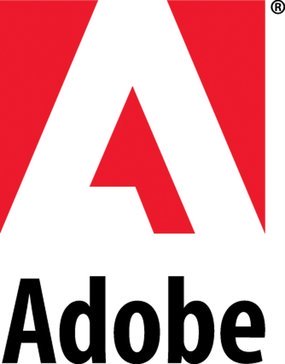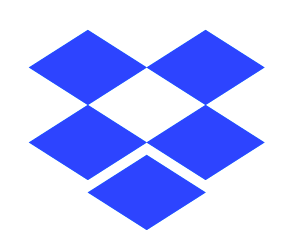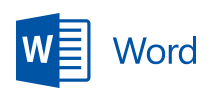Office 365
Office 365 empowers users with an array of dynamic tools for productivity. From crafting impactful documents in Word and creating engaging presentations in PowerPoint to managing emails through Outlook, it enhances collaboration. OneDrive offers seamless file access, while advanced security features protect personal data, ensuring a secure and efficient work environment.
Top Office 365 Alternatives
Microsoft Stream
Microsoft Stream revolutionizes video collaboration within Microsoft 365, enabling users to record, share, and watch videos effortlessly.
Microsoft Publisher
Microsoft Publisher enables users to craft visually appealing layouts with precision, seamlessly integrating text, images, and design elements.
Microsoft 365
An innovative authoring and publishing software, Microsoft 365 empowers businesses to actualize their ideas with AI-powered tools.
Adobe Acrobat DC
Adobe Acrobat DC is an authoring and publishing software that possesses a wide range of tools and features which make working with PDF easier and comfortable for everyone.
Adobe Premiere Pro
Adobe Premiere Pro stands as the premier choice for video editing across various platforms, enabling creators to transform raw footage into refined narratives.
Adobe Dreamweaver
Adobe Dreamweaver enables users to craft responsive websites that seamlessly adapt to any device.
Adobe After Effects
Users can effortlessly remove objects, animate logos, or simulate natural elements like fire and rain...
Adobe InDesign
Users can effortlessly combine top-tier typography and Adobe Stock imagery to produce a wide array...
Microsoft Office
Users can craft compelling documents in Word, analyze data with Excel, and create stunning presentations...
PicMonkey
Featuring user-friendly tools, customizable templates, and millions of stock images, users can effortlessly craft everything...
Dropbox Paper
Users can create and format documents, assign tasks, and set deadlines all in one platform...
Microsoft Word
With features like collaboration tools, templates, and advanced editing options, it streamlines the writing process...
Adobe Illustrator
Ideal for professionals and small businesses alike, it offers extensive integration with animation tools, thousands...
Balsamiq
Ideal for early-stage specifications, it fosters clarity by allowing quick iterations and focused discussions...
Office 365 Review and Overview
Microsoft Office 365 is one of the most useful office documentation bundles, that helps to create and manage different types of documents. MS Office 365 combines all the apps essential in office productivity and uses combined tools of collaboration and cloud storage. This is a subscription-based product with the initial test release in 2011. After that, Office 365 has become mainstream instead of the old Office packages.
Office 365 Tools and Subscription Plans
Office 365 plans are mostly designed for businesses that are looking to get benefits from multi functionalities of office utility. To aid with that, Office 365 Business comes in three different plans. They are Office 365 Business Basics, Premium, and Essential, priced at $8.25, 12.50, and $5, respectively.
Office 365 Basic plan is for small and midsize businesses that want limited functions for limited users and access to most shared utility tools. In this plan, all the Office apps like Outlook, Word, Excel, PowerPoint, Publisher, and Access are provided. It also has full support for the OneDrive Storage services.
In both Office Business basics and Premium plans, all the above desktop apps are usable, and users also get access to these apps on Mac and Android systems. However, Office Business Essential is only for mobile OS. No desktop apps are provided in it except the OneDrive services. Team Work, Email, Calendaring, and Communication are not in the basic plan.
Partial support for security features is in the basic plan, though, along with full support & deployment tools. Now, some advanced tools for schedules, tasks, appointments, mileage tracking and reporting are present in the Business Premium only. Office 365 Business also supports integrations like Boomerang, SalesForce, etc.
Among other services, especially collaboration features, Office 365 Business Premium and Essential share Microsoft Exchange, OneDrive, SharePoint, and Teams. These are some crucial products for team collaboration. All of them are supported over a secure and encrypted cloud interface.
Also, all these stored data come under the protection of the HIPAA act, making it privacy-friendly products. Lastly, users get access to video conferencing, chatting, and screen sharing support in these business plans. MS Office 365 Business is indeed a complete and thorough package for all the office utility tools and collaborative needs.
Top Office 365 Features
- Cloud-based file storage
- AI-powered design tools
- Seamless collaboration in real-time
- Cross-device note syncing
- Advanced email management features
- Integrated calendar and tasks
- User-friendly spreadsheet functions
- Enhanced presentation templates
- Secure personal data protection
- Quick video creation tools
- Customizable document templates
- Intelligent writing suggestions
- Easy photo and file sharing
- In-app communication tools
- Accessible offline functionality
- Multi-language support
- Voice-to-text capabilities
- Visual data analysis tools
- Interactive learning resources
- Personalized user experience settings