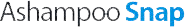PicPick
PicPick is a screen capture tool that is used to take and download website screenshots, desktop screenshots, and more. In addition to a screenshot program, PicPick also features an inbuilt image editor, protractor, color picker, crosshair, whiteboard, pixel-ruler, magnifier, and other tools to allow editing and enhancing of captured images. Additional functions include annotation and highlighting of images, adding effects, sharing, customization, and many more.
Top PicPick Alternatives
Clarify
Clarify is a screenshot capture application that lets you take and share multiple screenshots in no time.
ApiFlash
ApiFlash delivers precision with its cutting-edge screenshot API, leveraging up-to-date Chrome instances and AWS Lambda for scalability and stability.
URL2PNG
URL2PNG offers an intuitive API that enables users to capture instantaneous snapshots of any website directly within their applications.
Urlbox.io
Capturing flawless, full-page automated screenshots, this software is a go-to for over 650 active customers, from designers to compliance teams.
PagePeeker
PagePeeker efficiently generates website screenshots within seconds, utilizing two advanced rendering techniques to guarantee successful outputs.
TinyGrab
TinyGrab is a simple innovative screenshot sharing tool that lets you take a screenshot and share it with anyone in just a few clicks.
Screencast-O-Matic
This cloud platform offers simple yet powerful tools to grab videos from multiple platforms and...
Ashampoo Snap 9
The software can be used to create detailed video tutorials for training purposes...
ShrinkTheWeb
Users can anticipate exciting updates and features designed to enhance usability and functionality...
Jing
It lets you create image or short videos, and share them instantly with anyone...
TunesKit
It fixes over 150 iOS/iPadOS issues, unlocks passcodes, bypasses iCloud locks, and recovers lost data...
Screenshotlayer
Its powerful rendering engine processes various site content swiftly, allowing users to specify parameters like...
GrabzIt
With a focus on speed and reliability, it delivers rapid results, even for complex sites...
Top PicPick Features
- Customizable hotkeys
- Multiple capture modes
- Built-in image editor
- Color palette generator
- Image effects and filters
- Capture scrolling windows
- Annotation tools for screenshots
- Integration with cloud services
- Pixel ruler for precision
- Screen color picker
- Share images directly
- Export in various formats
- Multi-monitor support
- Screen recording capabilities
- Video capture options
- User-friendly interface
- Drag and drop functionality
- Clipboard support for images
- Customizable image output settings
- Batch image processing.