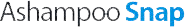Screenshot Software
Screencast-O-Matic
Screencast-O-Matic is much more than just a simple screen recording platform. This cloud platform offers simple yet powerful tools to...
ShrinkTheWeb
Under new management, ShrinkTheWeb is set to revolutionize website screenshot capabilities. Users can anticipate exciting updates and features designed to...
Urlbox.io
Capturing flawless, full-page automated screenshots, this software is a go-to for over 650 active customers, from designers to compliance teams....
TunesKit
TunesKit is a powerful screenshot software designed to enhance your iOS experience. It fixes over 150 iOS/iPadOS issues, unlocks passcodes,...
PagePeeker
PagePeeker efficiently generates website screenshots within seconds, utilizing two advanced rendering techniques to guarantee successful outputs. Tailored for premium users,...
URL2PNG
URL2PNG offers an intuitive API that enables users to capture instantaneous snapshots of any website directly within their applications. This...
GrabzIt
Offering a suite of intuitive web capture tools, this service allows users to effortlessly convert URLs and HTML into PDFs...
Screenshotlayer
Screenshotlayer is a lightweight REST API designed to capture high-quality website screenshots in PNG, JPEG, and GIF formats with remarkable...
Jing
Jing is a free screenshot program that can be used to capture anything on your computer screen at any moment....
Ashampoo Snap 9
Ashampoo Snap 9 is a screenshot program that enables users to easily capture, edit and share images and videos of...
Clarify
Clarify is a screenshot capture application that lets you take and share multiple screenshots in no time. The screenshots captured...
TinyGrab
TinyGrab is a simple innovative screenshot sharing tool that lets you take a screenshot and share it with anyone in...
PicPick
PicPick is a screen capture tool that is used to take and download website screenshots, desktop screenshots, and more. In...
ApiFlash
ApiFlash delivers precision with its cutting-edge screenshot API, leveraging up-to-date Chrome instances and AWS Lambda for scalability and stability. Users...
A few years ago, screenshots weren’t that popular or powerful for that matter. Its use was limited to sharing error messages or wins in videogames. Today, it has been heralded by some as the most important thing present on the Internet. It is representative of our life on the screen, just the way a photograph clicked with the camera stands as a testimony to our real lives. From sharing the screenshot of a viral meme on social media and putting it up as your status to learning the ins and outs of a software through screen captures given in the online course module, screenshots have come a long way to become an integral part of our daily lives. Most systems have a print screen button, but it comes with certain limitations. Now, this is where specially built screenshot or screen capture software tools have such influence over our digital lives. They turn a simple image into a much needed robust communication tool.
A Savior in the Times of Distress
The use of screenshots for solving technical issues has been around for quite some time. Finding a solution to the problem would require you to report the problem in the first place. You need to delineate what your concern exactly is for the support team to understand and guide you through the remedy without any misinterpretations. A wordy passage is often not enough. Screenshots can be used here instead to represent the issue visually, and in reply, you too can benefit from a step-by-step screenshot guide telling you what you need to do.
Making Communications More Effective
A screenshot is a valuable online asset when it comes to effective communications. Got some great news to share with your friends, family, or colleagues? Take a screenshot of the milestone you just reached and share it with the people concerned. It can be something like new college admission, a ranking article on Google that you wrote, an all-time new height for sales made in a month, and likewise. You can also create visual guides for new joiners or create snippets highlighting new website sections. It would enable the employees to understand the new additions more aptly without having much difficulty in navigating around it. The process is time-saving as you wouldn’t need to go from one desk to another, explaining everything from scratch.
Businesses Can Benefit From Recording Desktop Activity
Businesses can also benefit from screen capturing during customer or client service sessions. You can get an overview of how your customer support team is doing their research and dealing with customer information. It will help you judge your employees’ performance and give feedback from all such interactive sessions. It will also allow you to find what improvements are required in the system and implement modifications at the backend to make the workflow more efficient. In the long run, this will boost your team’s productivity and escalate customer satisfaction to amp up the organization’s profits.
A Powerful Tool for Online Course Creators
Screenshot software comes as a great help to online course creators. Say you are trying to teach your students how to use a particular application. It will anyway be easier for your students to grasp your explanations if you give them a demonstration. Now, this can be done with a screenshot or screen capture software. For step-by-step image guides, you can take a screenshot of what is displayed on your screen. For a video lecture, you can show your students how to work their way around a platform by recording your screen activity. You can also ask your students to share screenshots of their assignments and review their work.
Standard Features of Screenshot Software
Most systems come with screenshot capabilities but with limited features. Specialized screenshot software tools, on the other hand, offer a multitude of features such as different screenshot size and quality, file format types, etc. You can draw, highlight, type, or add texts with the tools from the application’s toolbar. There may be the feature of recording voice-over during the screen capture time. You will find apps that offer royalty-free clips and sound effects along with their package. If you are a vlogger, this might come very handy. Some solutions are also available in multiple languages apart from English.