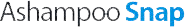Screencast-O-Matic
Screencast-O-Matic is much more than just a simple screen recording platform. This cloud platform offers simple yet powerful tools to grab videos from multiple platforms and also edit them in various ways. The platform also has built in stock photo library so you can also edit your captured videos and share them on social media.
Top Screencast-O-Matic Alternatives
Jing
Jing is a free screenshot program that can be used to capture anything on your computer screen at any moment.
ShrinkTheWeb
Under new management, ShrinkTheWeb is set to revolutionize website screenshot capabilities.
Screenshotlayer
Screenshotlayer is a lightweight REST API designed to capture high-quality website screenshots in PNG, JPEG, and GIF formats with remarkable speed.
ApiFlash
ApiFlash delivers precision with its cutting-edge screenshot API, leveraging up-to-date Chrome instances and AWS Lambda for scalability and stability.
Urlbox.io
Capturing flawless, full-page automated screenshots, this software is a go-to for over 650 active customers, from designers to compliance teams.
PicPick
PicPick is a screen capture tool that is used to take and download website screenshots, desktop screenshots, and more.
TunesKit
It fixes over 150 iOS/iPadOS issues, unlocks passcodes, bypasses iCloud locks, and recovers lost data...
TinyGrab
The software is available in the downloadable format for Windows and Mac systems...
PagePeeker
Tailored for premium users, it allows customization of speed, resolution, and cropping...
Clarify
The screenshots captured by the tool can be easily marked, annotated, downloaded, saved, and shared...
URL2PNG
This seamless integration empowers businesses to enhance their workflows and enrich user experiences, unlocking a...
Ashampoo Snap 9
The software can be used to create detailed video tutorials for training purposes...
GrabzIt
With a focus on speed and reliability, it delivers rapid results, even for complex sites...
Top Screencast-O-Matic Features
- Screen recording without account
- AI-generated captions and summaries
- Interactive quizzes and polls
- Optical character recognition (OCR)
- Scrolling screenshot capability
- Video heatmaps for engagement
- Customizable video player branding
- Storyboarding and scripting tools
- Multi-device compatibility
- Robust privacy controls
- High-quality ad-free playback
- Video analytics for insights
- Image editing with overlays
- Instant screenshot annotation
- Voiceover narration options
- AI speech-to-text integration
- Secure cloud content management
- Automatic content translation
- Collaborative video creation
- Educational resources and webinars