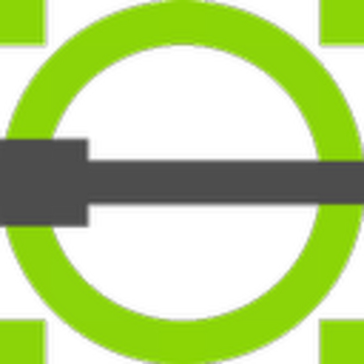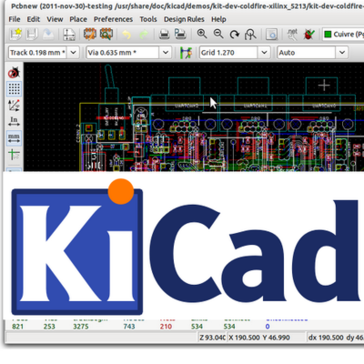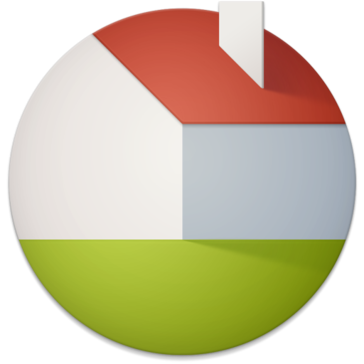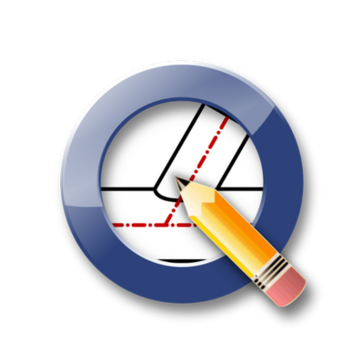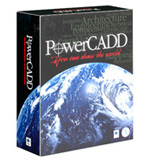PloView
PloView is a versatile viewer designed for efficiently opening and displaying various file formats, including HPGL, PDF, DXF, and more. It supports vector and image files, offering quick rendering with options for line color, width, and background adjustments. Users can easily manage multi-page documents and perform precise measurements, making it an essential tool for design professionals.
Top PloView Alternatives
iCADMac
iCADMac is a pioneering 2D/3D CAD solution for macOS, enabling users to open, save, and create drawings in AutoCAD® 2025 native format without any file conversion or data loss.
picoCAD
picoCAD is an intuitive tool for Windows, macOS, and Linux designed for crafting low-poly 3D models.
DWGSee
A lightweight and efficient DWG viewer and editor, DWGSee enables users to browse, view, measure, markup, and print DWG, DXF, and DWF files with remarkable speed.
CADBase
CADBase enhances collaborative engineering by offering features like CAD file versioning, differentiated data access, and access to vendor catalogs containing 2D drawings and 3D models.
Punch! CAD
Punch! CAD is an advanced computer-aided design software, featuring an intuitive interface packed with versatile tools.
LibreCAD
LibreCAD serves as a versatile, free open-source CAD application, compatible with Windows, macOS, and Linux.
CorelCAD
Though discontinued, existing users can transition to ARES products, gaining access to new capabilities, cloud...
KiCad EDA
It provides engineers with powerful tools for schematic capture, PCB layout, and 3D visualization...
FreeCAD
It enables users to create and modify designs flexibly through a history-based approach...
Leica Geosystems
By integrating advanced laser scanning and BIM solutions, it enables seamless project execution, minimizes timelines...
Live Home 3D
With intuitive tools for crafting precise floor plans and realistic 3D renderings, it empowers both...
QCAD
QCAD/CAM enhances this capability by generating toolpaths from CAD designs, producing G-Code for CNC milling...
PowerCADD
Whether designing intricate floor plans or whimsical doodles, it encourages personal expression...
D CAD
It supports multiple 2D file formats, enabling seamless imports with automated cleanup...
3D ContentCentral
It offers free access to user-contributed and supplier-certified 2D and 3D CAD models, fostering an...
Top PloView Features
- Multi-format file support
- Fast vector font display
- Closed-line character option
- Multi-page file handling
- Advanced editing tools
- Measurement tools integration
- Layer management capabilities
- Customizable display settings
- Multiple output formats
- User-friendly interface
- Batch processing functionality
- Easy file merging
- High-speed rendering
- Color switching options
- Grid display feature
- Plotter compatibility
- Integrated character search
- Annotation tools
- Background color customization
- License management system