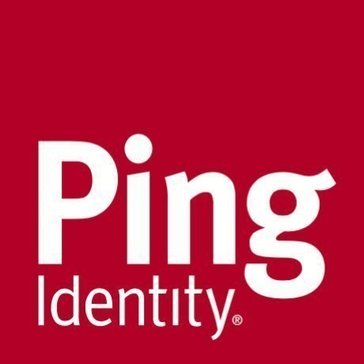RoboForm
Offering advanced password management and form-filling solutions, RoboForm enhances online security while saving users time. It supports QR code verification for authenticator apps, allows for seamless passkey storage, and monitors data breaches across multiple emails, ensuring users are alerted and their accounts are secured effectively.
Top RoboForm Alternatives
OneLogin
OneLogin provides seamless, one-click access to all applications, whether cloud-based or on-premises, while enhancing security with risk-based access control and context-aware adaptive authentication.
Solarwinds Passportal
Solarwinds Passportal is a cloud-based identity management solution tailored for Managed Service Providers (MSPs).
Dashlane for Business
Dashlane for Business enhances enterprise security by offering robust password management tailored for every employee.
Microsoft Azure Active Directory
Microsoft Azure Active Directory streamlines identity management by integrating Microsoft Entra Domain Services.
Okta
With a focus on flexibility and neutrality, Okta enhances identity management for organizations across industries.
AuthPoint Multi-Factor Authentication
AuthPoint Multi-Factor Authentication enhances security by utilizing a mobile device's unique DNA to verify authorized users before granting access to systems and applications.
Keeper Password Manager
Its intuitive design allows for effortless password management across devices...
RSA SecurID® Access
It empowers organizations to maximize their investment through strategic guidance and educational resources, enhancing user...
Auth0
It provides a streamlined authentication experience with Fine Grained Authorization, enhancing security against phishing and...
Ping Identity
It seamlessly integrates into existing systems, offering robust support for user experiences across various industries...
YeshID Onboard
Users can create role-specific checklists, seamlessly connect apps with APIs, and manage access requests via...
RSA SecurID
With 24/7 technical support, personalized assistance, and a collaborative community, users can enhance their understanding...
vIDix Identify
With seamless database integration, it gathers essential information for each ID, facilitating role-based access and...
Bitium
It keeps individuals from creating, deleting & updating user accounts, as it lets administrators to...
Veratad
With a single API integration, users can access top-tier IDV tech, verifying identities across 5...