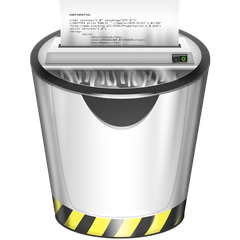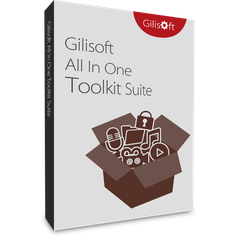System Mechanic
System Mechanic utility software has been designed to identify and deal with common and complex system issues. With its patented performance technology, System Mechanic fixes issues including errors, crashes and freezes and restores your PC for maximum speed, power and stability. It boosts system speed, repairs problems, removes junk and protects privacy, and bridges security gaps. Other features include liveboost, powersense, ultra performance mode, netbooster, stability guard, activecare, pc cleanup, memory mechanic and more.
Top System Mechanic Alternatives
Fix-it Utilities Professional
Fix-it Utilities is a professional PC maintenance and tune up program used to fix, speed up and maintain PC performance.
PrivacyScan
PrivacyScan effectively eliminates files that track computer usage and online activity, such as browsing history, cache, and cookies.
MobiKin Assistant for iOS
MobiKin Assistant for iOS is the ultimate iTunes alternative, designed to enhance the management and transfer of data between iOS devices and computers.
System Utilities Suite
System Utilities Suite by WinZip has been designed to speed up PC performance and to keep the system safe and clean always.
FileViewPro
FileViewPro is a versatile system utility that enables users to effortlessly open and manage a wide array of file types, including documents, images, videos, and music.
Hetman Internet Spy
This powerful system utility enables users to explore both current and deleted browsing histories across major web browsers, including Google Chrome and Mozilla Firefox.
Parted Magic
It facilitates data rescue from lost partitions, cloning disks, and resetting Windows passwords...
Digital Media Doctor
Supporting all camera formats, it allows users to test, benchmark, and recover data from various...
iolo Privacy Guardian
It effectively blocks access to sensitive data, device information, and browsing habits...
Solid State Doctor
With features like predictive failure analysis, real-time S.M.A.R.T monitoring, secure data erasure, and optimization tools...
DriveScrubber
It permanently wipes data, surpassing Department of Defense security standards...
ExitLag
Designed to eliminate lag, packet loss, jitter, and high ping, it supports over 400 games...
Typeeto
Users can easily switch between paired devices with a click, enhancing the typing experience for...
Gilisoft #1 All-in-One Toolkit Suite
Users can easily convert, edit, encrypt, and recover files, ensuring data security and streamlined multimedia...
Wise System Monitor
It provides real-time insights into memory and CPU usage, running processes, and key hardware temperatures...
System Mechanic Review and Overview
Good: Explains PC problems nicely with descriptions, special features for Windows 10, ability to see the fixes before applying them and not apply the fixes that seem questionable.
Bad: The net booster functionality included with it doesn’t help a lot in increasing the speed of internet.
Overall: Iolo is a great performance booster program not only because it tightly integrates the functionality of all important performance boosters but also because it educates you on the topics of computer performance and security.
Reduced PC performance overtime is a common problem that plagues the Windows ecosystem. As your Windows PC becomes older, no matter how nicely you maintain its looks, it starts showing the first signs of aging in the form of slow performance. Therefore, having a PC performance optimization software is important.
So in order to make your choice easier we're going to review a wildly popular PC performance optimization software known as Iolo System Mechanic Professional. Let's see how good it is, and what good it can do to your Windows PC.
All in One Solution
Iolo System Mechanic Professional does pretty much everything required for a smoothly working PC. It defrags the hard drive, repairs the Windows registry, checks and optimizes CPU and RAM usage in real time and removes bloatware to keep your PC in a highly organized and clean state. Its key features include:
- Commonly Redundant or Unnecessary Decelerators and Destabilizers (CRUDD): Think of this as a debloater - it removes the clutter from your computer.
- LiveBoost: This keeps CPU and RAM usage in check and optimizes them for best performance.
- ActiveCare: This monitors your PC in real time and provides fixes for the issues that arise.
- PowerSense: Another useful feature that monitors PC activity dynamically and tweaks the power settings and CPU modes of computer according to the task that's being done, thus saving Windows from doing the hard work itself, which again results in better PC performance. You can also create your power management profiles if you wish for better power management with it.
- Ultra Performance Mode: Finally, there's this mode in the Iolo System Mechanic Professional to maximize the performance when you need it the most. Ultra Performance mode diverts all the CPU cores and resources towards the task that you're doing.
User-Friendly Interface
Iolo System Mechanic Plus has a very user friendly interface that you can start using at a glance. On the left there're different sections and sub-sections that allow you to run the features of your choice, and the right part of interface provides details and options related to those features. It also explains every problem in a very nice manner, thus educating you on issues your computer deals with.
Install on As Many PCs as You Need
You can install Iolo System Mechanic Professional on any number of PCs that you own. This is a highly differentiating (and much needed too) feature of this software in this world where multiple PCs have become a norm.
New Windows 10 Specific Tune-Up Tools
Another great thing about Iolo System Mechanic Professional is that its latest version has got Windows 10 specific tools to help you manage performance of Win 10 PCs in a better way. This makes it arguably the best PC tune-up software for Windows 10.
Other Features
Besides the basic job of performance optimization Iolo System Mechanic does a number of other things too - it can help you with data recovery, malware blocking, online privacy and to a limited extent even with the speed of your internet connection. And though it's nowhere as powerful in these tasks as some specialized software products are, it's good to have one software with that much functionality so you don't need to fire a separate program every time when you want to do a little bit of these things.
Final Thoughts
At $55.96 Iolo System Mechanic Plus is slightly costlier than the other similar solutions available in the market, but that price increase is worth it, thanks to the large range of features provided by it. It's much more than a PC performance tuning software - it's a complete package for tech savvy users to maximize their productivity. You should certainly give it a shot.
Top System Mechanic Features
- Smart ActiveCare automation
- Whole Home License
- DeepClean optimization
- Real-Time Protection
- Malware Killer functionality
- Custom Protection Tiers
- Digital Fingerprinting Protection
- Network Scanner identification
- ByePass License convenience
- Browser Extensions support
- LiveTech 30 Day Trial
- Automatic software updates
- Idle-task scheduling
- NetBooster internet optimization
- 24/7 customer support
- Easy-to-understand documentation
- Advanced cleaning capabilities.