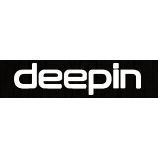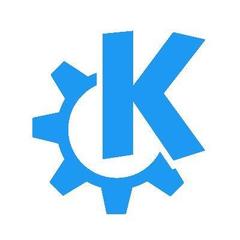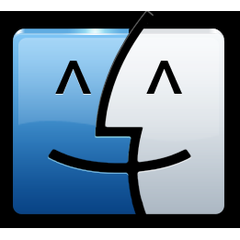Total Commander
Total Commander 11.51 offers a powerful file management experience for Windows, featuring dual file windows, an enhanced search function, and advanced FTP capabilities with secure connections. Users benefit from a new image gallery, multi-language support, and robust archive handling, making file organization and transfer efficient and user-friendly.
Top Total Commander Alternatives
Thunar
Thunar serves as a modern file manager tailored for the Xfce Desktop Environment, emphasizing speed and user-friendliness.
Deepin File Manager
Deepin File Manager offers a user-friendly interface that blends classic functionality with modern enhancements.
GNOME Files
GNOME Files, also known as Nautilus, offers users a streamlined approach to file management with an emphasis on intuitive navigation.
Midnight Commander
Midnight Commander is a robust visual file manager featuring a dual-pane interface, designed for efficient file operations such as copying, moving, and deleting files or entire directories.
Dolphin File Manager
Dolphin File Manager offers an intuitive interface for managing files across various storage devices, including hard drives and USBs.
Far Manager
Far Manager is a versatile file management program for Windows, operating in text mode to facilitate file and archive handling.
X File Explorer (Xfe)
Developed from the discontinued X Win Commander, it caters to console enthusiasts and minimalists, requiring...
EF Commander
With a modern tabbed interface, built-in media player, advanced renaming tools, archive support, and synchronization...
Material Files
It employs a clean architecture, utilizing modern programming practices to ensure efficient file operations and...
TotalFinder
Users can effortlessly display two Finder windows side-by-side with a hotkey and utilize keyboard shortcuts...
nnn
Its unobtrusive design promotes intuitive workflows, allowing users to analyze disk usage, batch rename files...
XYplorer
Its portable design eliminates installation requirements, allowing seamless use from USB drives...
Finder
Users simply connect their device via USB, select it in the Finder sidebar, and choose...
XtraFinder
With support for macOS Ventura and earlier versions, it offers tools for file operations such...
Windows File Explorer
It offers quick access to files and folders, streamlined navigation, and powerful search capabilities...
Top Total Commander Features
- Image gallery integration
- USB installer support
- Enhanced search functionality
- Multi-rename tool
- Compare files with editor
- Secure FTP client
- Quick View panel
- Support for multiple languages
- Unicode name support
- Thumbnails view for images
- Custom columns for files
- History and favorites buttons
- Tabbed interface for organization
- Long file name support
- Password manager for FTP
- Synchronize empty directories
- Enhanced overwrite dialog
- Partial branch view option
- Quick file filter capability
- Logging and activity tracking.