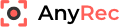TurboDemo
TurboDemo enables users to effortlessly capture screenshots and create engaging software demonstrations. With its intelligent capturing technique, mouse movements are automatically replicated, allowing for smooth, interactive presentations. Projects can be exported in various formats, ensuring compatibility for online platforms or physical media, all while keeping file sizes remarkably small.
Top TurboDemo Alternatives
Waveroom
Waveroom enhances audio and video recordings by integrating a cutting-edge Noise Removal feature, developed in partnership with LALAL.AI.
Mobizen Screen Recorder
Mobizen Screen Recorder empowers users to effortlessly capture high-quality smartphone screen recordings and edit videos directly on their devices without requiring a PC.
Dxstory
Dxtory is a powerful movie capture tool designed specifically for DirectX and OpenGL applications.
Grain
Grain empowers teams by transforming meetings into actionable insights. Users...
RecordCast
An intuitive online tool, RecordCast enables users to effortlessly capture their screens and edit videos without any downloads or registrations.
WidsMob Capture
WidsMob Capture allows users to effortlessly record screen activities, capture audio, and take snapshots with precision.
Berrycast
With just one click, users can record and share their screens, incorporating microphone and webcam...
TalkHelper Screen Recorder
Ideal for creating tutorials, webinars, or gaming streams, it features options to add voice narration...
ThunderSoft Screen Recorder
Ideal for creating tutorials, demos, or gameplay videos, it offers features like customizable screen capture...
ScreenApp
It transcribes sessions, generates concise summaries, and highlights action items, transforming discussions into actionable insights...
AnyRec Screen Recorder
With no time limits or watermarks, it records high-quality video in various formats...
Gilisoft Screen Recorder
Users can create engaging tutorials or record webinars with features like zoom, mouse effects, and...
Screencapt
It supports full-screen, area, or window recording, integrates audio commentary, and allows webcam inclusion for...
UkeySoft Screen Recorder
Users can record their screens, webcam, and audio simultaneously, customize recording areas, and edit videos...
Mobizen Recorder
With features like automated taps and live streaming capabilities, it stands out as a versatile...
Top TurboDemo Features
- Intelligent capturing technique
- Automatic mouse movement reproduction
- Editable screenshot slides
- Multiple export formats
- Extremely small file sizes
- Interactive e-learning support
- Animated demo creation
- Video recording capabilities
- User-friendly interface
- Customizable project settings
- High-quality output resolution
- Integration with various platforms
- Efficient resource management
- Real-time preview
- Engaging tutorial creation
- Multi-language support
- Comprehensive editing tools
- Fast processing speed
- Seamless sharing options.