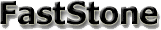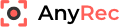
AnyRec Screen Recorder
AnyRec Screen Recorder allows users to effortlessly capture their computer activities, including games, lectures, and presentations. With no time limits or watermarks, it records high-quality video in various formats. The software features advanced AI tools for editing, along with real-time mirroring for mobile devices, ensuring a seamless recording experience.
Top AnyRec Screen Recorder Alternatives
ThunderSoft Screen Recorder
ThunderSoft Screen Recorder is a versatile screen recording software that effortlessly captures video, audio, and microphone sound simultaneously.
ApowerREC
ApowerREC is an advanced screen recorder designed for Windows, Mac, and iOS, enabling users to capture screen activities effortlessly.
Mobizen Screen Recorder
Mobizen Screen Recorder empowers users to effortlessly capture high-quality smartphone screen recordings and edit videos directly on their devices without requiring a PC.
Coolcam
Coolcam offers a powerful HD screen recording solution, enabling users to capture videos in Full HD and up to 4K.
TalkHelper Screen Recorder
TalkHelper Screen Recorder simplifies the process of capturing any part of your desktop, whether as a still image or video.
ScreenToVideo
Designed for seamless video creation, this tool enables users to craft interactive presentations that captivate audiences.
Gilisoft Screen Recorder
Users can create engaging tutorials or record webinars with features like zoom, mouse effects, and...
Gecata
Gamers can stream and record simultaneously, while customizable overlays provide real-time metrics...
Tipard Screen Capture
It allows for customizable recording areas, audio source selection, and various output formats, ensuring high-quality...
Recordzilla
It supports various features, including webcam recording, scheduled captures, and customizable video settings, making it...
AnyMP4 Screen Recorder
With features like scheduled recordings, webcam integration, and real-time editing tools, users can effortlessly create...
Wonvid Screen Recorder
It offers options for fullscreen or specific region recording, along with features for taking screenshots...
Apeaksoft Screen Recorder
Ideal for gamers, vloggers, and professionals, it allows users to record in various formats, edit...
FastStone Capture
It supports capturing scrolling windows and provides a suite of editing tools for enhancement...
FonePaw Screen Recorder
Users can record high-definition videos, including audio from both microphone and system, and even capture...
AnyRec Screen Recorder Review and Overview
Being able to record your computer screen can give you various benefits. For instance, in business communications, screen recording can help ease your business presentation, as it would be easier for you to show your business partners your computer's screen instead of explaining various things to them just with your words. AnyRec Screen Recorder is one of the best screen recording software you can get on the market today, as it can deliver the best video and audio quality without various technical problems, such as lagging, noises, sound echoes, and so on.
Screen Video Recording with Lossless Quality
AnyRec Screen Recorder provides the screen video recording feature with lossless quality, so you can capture your screen with the best video and audio quality possible. This software also allows you to record the specific area of the screen, so you will only focus the recording on that area and ignore the rest of the screen. With this software, you can record your screen during Skype meetings, business video calls, gameplay streaming, and other activities without lagging.
Record Audio from Any Platform for Offline Listening
Aside from recording your screen, AnyRec Screen Recorder can also record digital audio from any platform, even though it doesn’t have a download button. You can just record the screen while playing the audio, and you can save the file as high-quality audio files, such as MP3, M4A, AAC, and so on. You can also use this software to record external audio as lossless audio. It has audio optimization features that allow you to minimize noise, amplify weak audio, and stop audio echoes.
Create a Still Image from a Specific Screen Area
With AnyRec Screen Recorder, you can capture a still image from a specific screen area and edit it by adding texts and real-time drawings into it. The high-quality and high-resolution still image is perfect for you to use as a background, wallpaper, poster, or video thumbnail. You can save the still image in various formats, such as PNG, JPG, TIFF, and more. You can also make a GIF image from the captured still image. To capture the screenshot during a video recording session, you don’t need to pause the video, as there are hotkeys you can use to capture a still image in an instant with this software.
Top AnyRec Screen Recorder Features
- Real-time device mirroring
- Custom audio recording
- 1000+ format conversion
- 4K/8K UHD support
- NVIDIA CUDA integration
- H.265 codec efficiency
- AMD acceleration technology
- AI-powered image upscaling
- Watermark-free recordings
- No time limit recording
- High-quality audio output
- Mouse click recording option
- Scrolling screenshots feature
- Webcam customization options
- Noise reduction capabilities
- Snapshot tool for screenshots
- 30-day money-back guarantee
- Regular software updates
- Professional support response
- 1
- 000
- 000+ satisfied users.