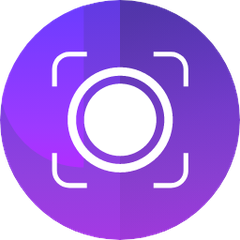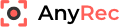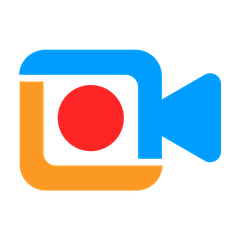Screencapt
Screencapt is a versatile screen recording software for Windows, enabling users to capture any on-screen activity with precision. It supports full-screen, area, or window recording, integrates audio commentary, and allows webcam inclusion for personalized videos. Advanced cursor options, real-time annotations, and multiple output formats enhance its functionality for tutorials, webinars, and gaming recordings.
Top Screencapt Alternatives
Screenium
Screenium is an innovative screen recording software designed for Mac users, enabling seamless capture of screen contents and creation of engaging video tutorials.
1001 Record
1001 Record is a powerful screen recording software designed specifically for Mac users, offering high-quality video capture up to 4K resolution.
AnyRec Screen Recorder
AnyRec Screen Recorder allows users to effortlessly capture their computer activities, including games, lectures, and presentations.
Mobizen Recorder
Mobizen Screen Recorder allows users to effortlessly capture their Android screens, create engaging GIFs, and perform advanced editing tasks.
ThunderSoft Screen Recorder
ThunderSoft Screen Recorder is a versatile screen recording software that effortlessly captures video, audio, and microphone sound simultaneously.
ApowerREC
ApowerREC is an advanced screen recorder designed for Windows, Mac, and iOS, enabling users to capture screen activities effortlessly.
Berrycast
With just one click, users can record and share their screens, incorporating microphone and webcam...
Fast Screen Recorder
Users can record video conferences, tutorials, and gaming sessions with customizable area selections...
RecordCast
Perfect for creating team announcements, training videos, or YouTube tutorials, it allows recording of entire...
Geekersoft Free Online Screen Recorder
With customizable webcam positioning and sound recording options, it caters to various creators, from bloggers...
Dxstory
It captures data directly from memory buffers, ensuring high-speed performance with minimal load...
Canvid
Ideal for tutorials, demos, and presentations, it offers features like automatic zoom, AI voice enhancement...
TurboDemo
With its intelligent capturing technique, mouse movements are automatically replicated, allowing for smooth, interactive presentations...
Coolcam
It supports multiple formats like MP4 and MOV, features facecam recording, and allows simultaneous use...
Mobizen Screen Recorder
Ideal for solo creators, it simplifies content creation by enabling easy face recording alongside internal...
Top Screencapt Features
- Flexible recording options
- Integrated audio recording
- Webcam overlay support
- Advanced cursor recording
- Real-time drawing tools
- Annotations during recording
- H.264 high compression codec
- Multiple output formats
- High frame rate (120 FPS)
- Customizable cursor effects
- Easy-to-use interface
- Adjustable webcam window size
- Countdown timer options
- Free updates for 24 months
- Business use licensing
- Quick access to output folder
- User-friendly drag-and-drop features.