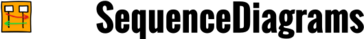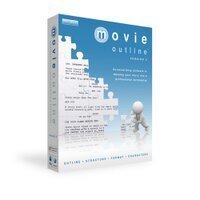Vecta
Vecta empowers users to craft custom plugins for drawing fractal trees and generating Bills of Materials effortlessly. With a robust SVG minifier, it ensures compact file sizes without sacrificing quality. Users can drag and drop various formats, edit with precision tools, and collaborate in real-time, enhancing productivity and creativity across teams.
Top Vecta Alternatives
Owlet
Owlet is no longer available for new licenses or renewals, but users can continue utilizing their existing permanent licenses.
Lovely Charts
Offering a versatile range of diagram types, this tool empowers users to create flowcharts, sitemaps, organization charts, and more for their websites.
WebSequenceDiagrams
An intuitive online tool, WebSequenceDiagrams enables users to create sequence diagrams effortlessly in mere seconds.
Mockuuups Studio
This desktop app empowers users on macOS, Windows, and Linux to effortlessly create stunning product mockups without needing design expertise.
PRO-Sitemaps.com
With PRO-Sitemaps.com, users can effortlessly create XML site maps that enhance search engine visibility.
Sapphire
Sapphire is a powerful authoring and publishing software designed for VFX artists and editors.
CentiLeo
It utilizes GPU-accelerated out-of-core technology, allowing the rendering of extensive scene assets beyond standard GPU...
Movie Outline
It streamlines the screenwriting process with intuitive features, allowing users to organize ideas, structure narratives...
LuxRender
Its advanced rendering engine offers realistic lighting and materials, enhancing the overall quality of digital...
AC3D
Compatible with Windows, Mac, and Linux, it offers free trial downloads and is popular among...
PhotoWorks
Offering an array of intelligent tools, it effortlessly enhances colors, retouches portraits, and replaces skies...
Linearicons
With both vector and raster formats available, users can easily customize colors and sizes...
SiteEdit
With its user-friendly interface and offline capabilities, users can design projects seamlessly before uploading...
RecCloud
The AI Speech to Text feature transforms lectures into concise notes, while the AI Voice...
Slide Bazaar
Each template is professionally designed, fully editable, and compatible with Microsoft PowerPoint, Google Slides, and...
Vecta Review and Overview
The versatility of vector graphics has made it a popular choice among graphic designing teams. Among the available formats, SVG or Scalable Vector Graphics is widely used on the web and other platforms. If you’re looking for a simple yet powerful SVG editor that assists you in your innovation and maximizes your design abilities, look no further than Vecta. It is an online solution built to help your team create, use, and share vector graphics without a hitch. Its inherent collaboration capabilities, CAD support, and JavaScript-based plugin availability make it a truly robust solution for the creation of vector graphics.
Get exceptional precision for your drawings
You can work with multiple scales and units, including, centimeters, millimeters, pixels, or inches to create an assortment of drawings with utmost precision. A whopping 6400% zoom ensures that you never up with pixelation. It supports *dwg, *vss, and *vsd formats. So, you can import drawings, Visio stencils, and even AUTOCAD diagrams with simple drag-and-drop features and start working with them instantly. Vecta’s inbuilt SVG minifier Nano is here to put your space worries to rest. No matter how you choose to embed your fonts, you will end up with approximately 22% lower file size.
Access a rich suite of tools with Vecta’s WYSIWYG editor
Vecta’s powerful WYSIWYG editor helps you create sharp and pixel perfect graphics. You get the freedom to choose from over 800 Google fonts and tones from a rich color palette, including linear and radial gradients, for the exact mood you are aiming for in your design. Guides help you align your shapes while smart connectors help to combine them easily. So, you can create shapes, intersect them, fragment, trim, or join them. The formula painter also enables you to design smart shapes and copy-paste the intelligent behavior to other shapes.
Work together and deliver better
You can take inspiration from what others are doing on Vecta and use the existing templates such as the ones for blueprint designs, hacker class, and scrum process infographics, etc. You can then customize them, sprinkle your bits of innovation, and design as per your organizational needs. Vecta also offers an extensive suite of tools that lets you stay connected with everyone in your design team. Slack integration also comes as an advantage. Share drawings, templates, plugins, etc. from the team dashboard and make meaningful conversations in real-time with the built-in chat support and collaborative editor to deliver work faster.
Top Vecta Features
- Custom plugin creation
- One-click Bill of Materials
- Automatic drawing generation
- Advanced SVG minification
- Pixel-perfect accuracy
- Multi-unit measurement support
- Drag and drop compatibility
- Extensive file format support
- High-resolution output options
- Artistic font library integration
- Layer organization tools
- Smart connector functionality
- Intelligent shape creation
- Real-time collaborative editing
- Integrated communication tools
- Desktop and app notifications
- Formula painter for smart behaviors
- Gradient and blur effects
- Template sharing capabilities
- Inspiring community resources.