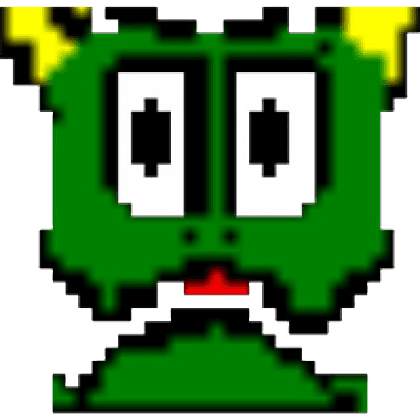
Wavosaur
Wavosaur is a versatile, free audio editing software that allows users to edit, process, and record WAV and MP3 files. It features essential editing tools such as cut, copy, and paste, alongside powerful capabilities for music loop production. With support for VST plugins and real-time effects, Wavosaur offers a flexible platform for sound design and mastering. Its portable nature eliminates the need for installation and avoids registry alterations, making it convenient for users on Windows 98, XP, and Vista.
Top Wavosaur Alternatives
AI Image Enlarger
This powerful AI Image Enlarger is a versatile online tool designed for enhancing and editing images effortlessly.
Spinattic
Spinattic offers a seamless platform for users to register and explore their extensive collection of panoramic images.
Ocenaudio
This cross-platform audio editor is designed for both beginners and advanced users, offering a user-friendly interface that facilitates seamless editing and analysis of audio files.
Slide Bazaar
With a vast array of free PowerPoint templates, Slide Bazaar offers users the ability to transform their presentations across various industries and topics.
AnyMP4 Audio Converter
AnyMP4 Audio Converter simplifies audio conversion for both Windows and Mac users.
SiteEdit
SiteEdit is an innovative authoring and publishing software that streamlines website creation and management.
SoftMaker Office
Users can seamlessly create, edit, and share documents, spreadsheets, and presentations using familiar Microsoft file...
PhotoWorks
Offering an array of intelligent tools, it effortlessly enhances colors, retouches portraits, and replaces skies...
Smart Slider 3
With a user-friendly drag-and-drop editor and over 650 customizable templates, users can craft dynamic content...
LuxRender
Its advanced rendering engine offers realistic lighting and materials, enhancing the overall quality of digital...
Aiseesoft Free Video Converter
Users can enhance videos with editing features like custom titles and themes, ensuring a personalized...
CentiLeo
It utilizes GPU-accelerated out-of-core technology, allowing the rendering of extensive scene assets beyond standard GPU...
SpectraLayers
With its advanced layer-based approach, it allows for precise editing and spectral analysis, enabling sound...
PRO-Sitemaps.com
This reliable authoring and publishing software simplifies the sitemap generation process, enabling website owners to...
Catalyst Edit
It supports XAVC Long 422 3840x2160 200 Mbps transcoding presets, ensuring optimal performance with 16...
Wavosaur Review and Overview
Wavosaur is a compact and straightforward audio editor and converter system that lets users work on audio files and add effect to them as per their requirements. It can be used to edit various properties of audio files and assess their quality for further waveform modifications.
This platform is highly customizable and compatible with a variety of audio formats and input sources such as file systems for batch processing and even midi controllers. These controllers can help in determining actions and commanding Wavosaur according to the running beats. The volume of the file can be enveloped to transform the wave at multiple or single locations.
Edit audio files
Wavosaur allows easy editing of audio and sound files in a variety of formats through an intuitive and easy to access interface. All standards functionalities such as cutting, copying waveforms, pasting, and replication can be done from within the interface through the drag and drop tools. Songs and audio files are converted to waveforms automatically, and then you can add more effects to them, such as mode edits, mute, fade, conversion between channels, and more. The editing screen and layout of tools is highly editable to suit your work needs and see effects.
Advanced features
Apart from the standard features, you can also apply some advanced techniques and modes to your audio waveforms in a straightforward manner. Data can be resampled from the resulting waveforms, and then you can convert the bit rate to your desired level for quick adjustment of audio quality. Users can remove the vocals from any song or speech to extract the background tracks and voices through a one-click system. All files that you have to edit can be put in batch processing mode for simultaneous effect applications wherever necessary.
Analysis and processing
Knowledgable users can access VST information and effects to apply them directly to the audio files. This addition can be done through the free available VST plugin that lets you access and modifies properties related to VST sets. This way, you can integrate hardware like synthesizers and audio instruments directly into the application for seamless editing and balancing. All effects that you set on this input run in real-time to let you hear the result without any delay. Audio samples can be analyzed based on graphs of RMS Power and other characteristics to help you derive actual results and calibrate your instruments.
Top Wavosaur Features
- Free sound editing software
- No installation required
- VST plugin support
- ASIO driver compatibility
- Batch audio conversion
- Real-time effect processing
- Multichannel WAV file support
- Classic editing functions
- Sound recording capabilities
- Music loop production
- Audio analysis tools
- Volume normalization options
- Fade in/out effects
- Channel conversion features
- Undo/redo functionality
- Trim and crop editing
- Insert silence option
- Paste mix functionality
- User-friendly interface.














