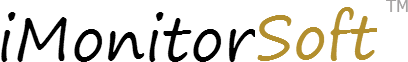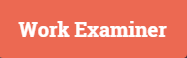Wolfeye Remote Screen
Wolfeye Remote Screen empowers businesses to monitor employee productivity and behavior through live screen viewing. By installing the software on all company computers, users can access a centralized dashboard displaying real-time screens. This innovative tool enhances oversight, ensuring compliance with legal standards while supporting effective remote management and data security.
Top Wolfeye Remote Screen Alternatives
Realtime-Spy
This cloud-based surveillance software enables users to remotely install monitoring tools on computers and access detailed activity logs from any location, ensuring complete oversight.
TheTruthSpy
PhoneParental is a powerful mobile tracking app designed for concerned parents wanting to oversee their children's smartphone usage.
SpyAgent
SpyAgent operates discreetly, allowing users to meticulously track every action taken on a computer.
iMonitor EAM
iMonitor EAM is an employee tracking software that can help a business owner restrict and track multiple devices in a workplace.
Spytech Keystroke Spy
Keystroke Spy is an advanced keylogger and monitoring solution that efficiently tracks user activity on a computer.
Spyzie
This employee monitoring software allows employers to efficiently oversee staff activities and ensure productivity.
SambaSafety
By leveraging telematics, continuous monitoring, and tailored training, it empowers organizations to identify high-risk drivers...
Workexaminer
It quietly runs in the background and does not allow the user to know of...
iMonitor EAM Professional
The fully functional evaluation version is available for 15 days, allowing users to assess its...
Clokwork
From mobile applications to intricate software systems, they leverage cutting-edge technology to enhance business operations...
Refog
Without mush hassle, one can easily install the software in a couple of minutes and...
SurveilStar
It helps in keep track of workstations through detailed reports and filtering web items...
WebWatcher
Installation is quick—taking under five minutes—and data is sent securely for remote access...
Spector360
The application helps an individual to easily get screenshots of a user’s device screen...
OgyMogy
It enables employers to track website visits, application usage, and time spent on tasks, enhancing...
Top Wolfeye Remote Screen Features
- Live screen monitoring
- Remote access via browser
- Multi-device compatibility
- Password-protected dashboard links
- Real-time employee activity tracking
- Installation assistance via screen share
- Language support in multiple languages
- Secure data handling practices
- User-friendly interface
- Customizable user permissions
- Instant notifications for suspicious activity
- Historical data analysis tools
- Employee productivity reports
- Remote computer control option
- Time tracking capabilities
- Activity logging features
- Compliance with legal standards
- Integration with existing tools
- User-friendly setup process
- Detailed usage statistics